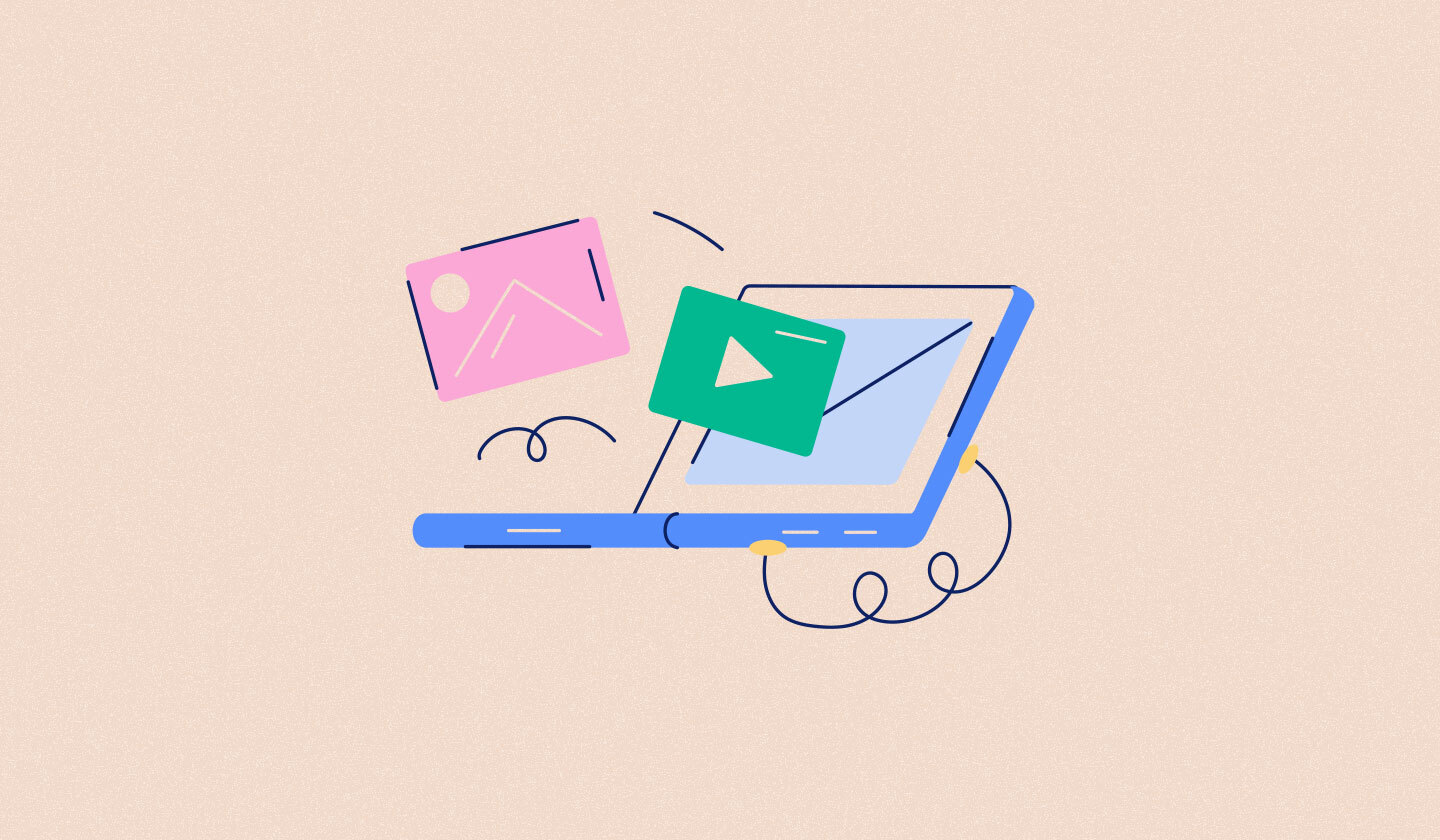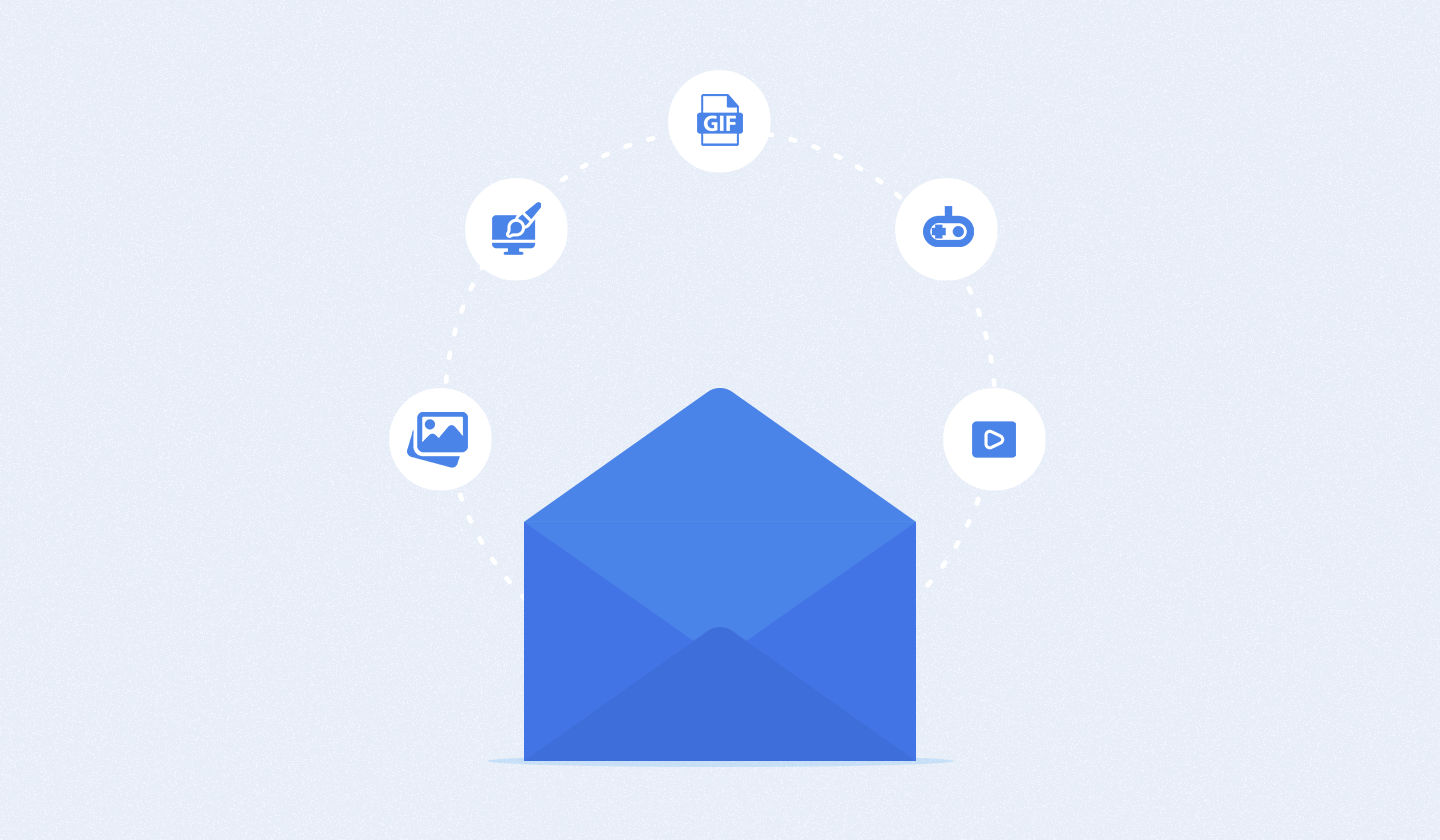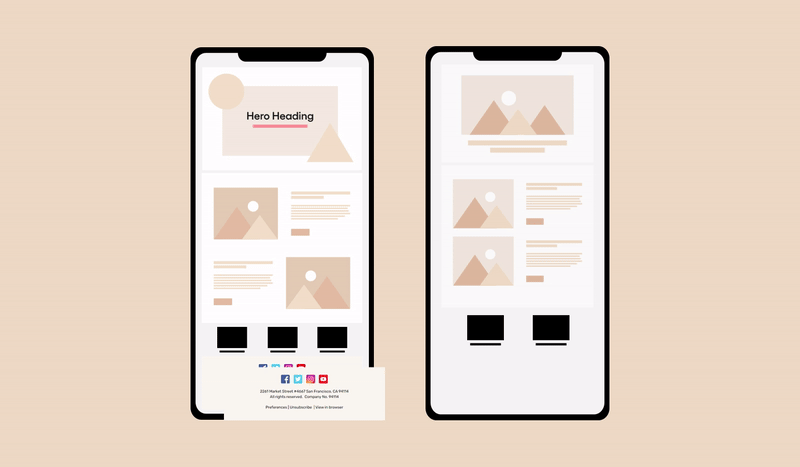Time is money, and there's no denying that.
As an email marketer, you might always be in search of new and unique ways to produce maximum profits in less time. Well, we're all in the same boat, actually.
Luckily, there's a godsend solution called email automation that allows marketers to send the right email to the right person at the right moment while drastically saving time.
How so, you ask? Well, grab a seat because we're about to explain everything about how, why, and when email automation can be used in your campaigns to bring maximum results.
For starters, let's talk about what email automation is exactly.
What Is Email Automation?
Email automation is a process in which a trigger or series of triggers are used to send relevant or personalized emails to subscribers with the help of an email automation tool.
These triggers are based on your subscribers' actions, such as signing up for an email list, or actions they don’t take, such as not engaging with your emails.
Email automation has several advantages for your business and email campaigns. Let’s discuss them in detail.
Difference Between an Automated Email and a Drip Campaign
People often confuse email automation with drip campaigns. It’s understandable since the difference between the two is quite subtle.
Drip campaigns are generic emails sent out to all subscribers at a certain time, regardless of where they are in their customer journey. Contrarily, automated emails are personalized emails that are sent based on certain triggers like signing up, etc.
4 Remarkable Benefits of Email Automation

A thing’s only worth investing in if it brings you incredible benefits. The same is the case with automated emails, which bring the following advantages.
1. Personalized and improved user experience
Humans crave personalized experiences. That’s why brands like Starbucks and Coca-Cola provide their customers with products that have their names.
A high Starbucks NPS score indicates that these personalized touches resonate with customers and contribute to their overall satisfaction.
Email automation allows you to create a personalized experience for your subscribers while saving much of your time. For instance, you can send an automated welcome email to customers that sign up for your email list.
Your customers will highly appreciate such a timely welcome, and the best part is that you don’t have to spend much time sending emails to each customer. All you have to do is automate by setting a trigger.
2. Reduced effort and time
Now, this is the real catch! With email automation, you can save many hours of work by sending programmed or scheduled responses to your subscribers. And invest that time and energy in more productive and innovative things.
Imagine how many more campaigns you can run if you save time automating your emails.
3. Improved customer retention rate
This probably didn't cross your mind, but email automation works wonders at retaining customers. We’ll explain how.
You can set up periods of disengagement as triggers and send automated emails to your customers who have not engaged with your brand during that time frame.
Again, you don't have to send different re-engagement emails to each subscriber. Just set an automation trigger once, and you’re done.
4. Increased ROI
Saving so much time for productive tasks and retaining customers effortlessly will clearly result in a massive increase in your return on investment.
This means you can run high-performing email campaigns on a larger scale. Now let’s be honest, if this wasn’t our endgame, what was?
5 Simple Workflow Steps to Run Email Automation Successfully
Now that we have established that email automation is a big yes, let’s dig into how we can get it up and running. Following are some simple steps that'll help you understand how email automation works.
Step 1: Pick and install an email automation tool
The first step is to pick an email automation tool. Once you pick the right one, your email campaigns will be set for life.
When choosing an email automation tool, check if it includes automation features, personalizes data, provides real-time analytics, and enables you to segment your email list efficiently. If it has all the above-mentioned features, you must go for it.
We’ve mentioned some of the best email automation tools available below, so for now just let’s understand that this is the first step for running a successful automation email campaign.
Step 2: Segment your email list
The next step is to create an email list and segment it based on factors such as your customer’s behavior history, gender, age, etc.
This way, you’d be able to automate emails to provide your customers with a better experience.
Step 3: Decide a trigger and create an automation workflow
Now, this is where automation begins. Pick an automation trigger, such as signing up or completing a purchase, and create an automation workflow for it.
Don’t get overwhelmed; it may sound tricky, but once you’ve picked the right email automation tool, this step will be a piece of cake for you.
We will talk about the types of automation triggers you can choose from in more detail later but for now, let’s take signing up as a trigger of choice as an example. So, this is what a typical automation workflow for a welcome email looks like:

According to this example, when a user signs up on your website or your email list, an automated welcome email will be sent to this new subscriber.
Once the welcome email has been received, your subscriber will either respond or not respond. If s/he engages with your welcome email by clicking on the Call To Action button in email and completing a purchase, then an automated transactional email will be sent out to the customer in response.
After that, wait for a day or two, and send a feedback email to collect your customer’s valuable opinion.
Contrarily, moving back to the very first step, if your customer does not respond to your welcome email, send them a follow-up email that encourages them to stay connected with you.
If they respond to this email and make a purchase, send them a transactional email followed by a feedback email, as we mentioned earlier.
However, if they don’t respond to your follow-up email, you can entice them with a promotional discount. Needless to say, after this, every automated email will be sent according to your subscriber's behavior or actions.
Step 4: Design emails according to the trigger
Once you’ve planned the automation workflow, it’s time for implementation.
This means it's time for you to start creating the perfect-looking email. Speaking of which, you can simply select pre-designed email templates from Unlayer and create high-performing and attractive emails within minutes.
Step 5: Activate the trigger
And then, the final step is to activate the trigger by setting the right time according to your customer’s journey. Such as a sending a welcome email 2 hours after a customer signs up.
Once you’ve done this, keep tracking your email campaign’s performance and analyzing the results. This enables you to make necessary tweaks and changes for your future campaign.
And these are the five basic steps to running an automated email campaign. By the way, if you’re wondering what types of triggers you can use in your campaign. Let’s discuss.
Types of Triggers to Use in Email Automation
Below we’ve mentioned the seven basic types of triggers that email marketers usually choose.
Sign up
Whenever a person signs up on a company’s website or email list, you send them a welcome email.
This is a pretty important feature since 74% of people expect to receive a welcome email after subscribing to an email list.
Abandoned cart
Besides that, you can send automated abandoned cart emails whenever a subscriber abandons a cart. An automated abandoned cart email sent timely will encourage your subscriber to complete the purchase, ensuring you don’t fail to meet your sales targets.
Announcement of a new product or service
You can automate emails for product promotion based on your subscriber's interests. For example, if Valentine’s Day is coming up, you can segment your email list based on single, engaged, or married subscribers and promote products in your emails accordingly.
Who wouldn’t love a relevant and useful email like that? And again, you won't have to put so much effort into such a perfect campaign - just segment, set trigger and automate.
Long period of dis-engagement
We said earlier that automated emails are based on actions your subscriber performs or doesn’t perform. This is an example of the latter.
You can decide on a period of disengagement, and when your subscriber hasn’t engaged with you for that time period, you can send them re-engagement emails.
Completed a transaction
You can also set up an automation trigger for every transaction your subscriber makes. This means whenever your subscriber completes a purchase, you can send them a receipt or thank you email as an automated response.
Follow up
Another trigger you can set is a follow-up email, such as a feedback email after someone makes a purchase. If timely sent, these types of emails can work wonders in nurturing relationships with your subscribers.
Hitting a milestone
This is another trigger that is excellent for nurturing relationships with your subscribers; you can set up each subscriber's birthday or anniversary as a trigger and send them an automated email when they achieve such a milestone.
After all, who wouldn’t want to receive a birthday email on their special day?
These are the basic triggers you can use. If you feel like learning more about triggers, read our article on triggered emails and learn everything about them.
Moving on, let’s discuss some best practices that you can incorporate into your automated email campaigns.
5 Useful Tips to Make Your Email Automation More Effective

Now that you know how to send an automated email in detail, let’s discuss some best practices that will make your automated email campaigns convert like crazy.
1. Pick the right time
Choose the right time to send an automated email. This means that if you’re considering an abandoned cart as a trigger, you must send an email within a day or two after the cart has been abandoned. Sending it late, in this case, will make your customer forget the abandoned product.
2. Choose the right volume
When we say right volume, we mean segment your email list wisely. Avoid segmenting huge groups like males and females.
Be more precise in the process of segmentation. You can divide your email list into groups such as males who spend more than $500, females who love dresses, etc. Such segmentation will enable you to send more relevant automated emails.
3. Give an option to opt-out.
We can’t stop emphasizing enough the importance of this one. Always, we repeat, always give an option to opt-out.
This way, you’d avoid the spam filter and allow uninterested subscribers to unsubscribe whenever they want.
4. Analyze the performance of your emails
Another super significant step. If you don’t analyze the performance of your automated email campaigns, you won’t know what is or what’s not working in your favor.
As a result, you won’t be able to improve your email’s performance. So keep on examining and A/B testing your email campaigns.
You can consider metrics like clickthrough rate, conversion rate, bounce rate, email list growth, email sharing, and forwarding rate to track the performance of your email campaigns.
5. Understand when not to automate an email
While we emphasize automating so much, there’s a point when this can backfire.
At some point in your customer’s journey, they deserve to receive a highly personalized email crafted specifically for them.
For instance, if your customer asks a query, you may send an automated email saying, “we’ll get back to you shortly,” but after that, you must not send an automated email but a unique and adequate reply to their concern.
So, these are the best practices you should incorporate into your automated email campaigns. Now, let’s look into the best automation tools we know of.
The Best Email Automation Tools in the Market
We understood the paradox of choice and wanted you to avoid that trouble, so we listed the top 3 tools for you. So, have a look at the best email automation tools in the market today that are worth investing in.
Brevo
Brevo is one of the finest automation tools that enables you to create high-performing email campaigns with its intuitive tools.
Brevo allows you to create multiple workflows and run them simultaneously. Plus, they guarantee that your data will stay secure.
Not just that, it also provides a user-friendly drag-and-drop editor to create gorgeous-looking emails. This means you can create and automate emails in one place.
You can start their free trial right away or go for their Lite package, which is for $25/month, Premium is for $65/month, and prices for the enterprise plan depend on your demands.
Mailchimp
Mailchimp has made its name in the world of email marketing, and that’s for all the right reasons.
Mailchimp allows you to send relevant automated emails based on your subscriber’s activity, preferences, etc. You’ll be convinced by knowing that marketers have witnessed four times more orders with Mailchimp’s customer journey builder.
Not just that, Mailchimp offers 300+ app integrations and outstanding customer service.
You can start their free trial or go for their Essential plan at $11/month, the Standard plan for $17/month, or the Premium plan for $299/month.
Drip
Drip is an automation tool that is recommended for both beginners and experts. They divide their automation practices into two types, i.e., rules and workflows.
A unique thing about Drip is that you can set up automation triggers that originate from social media platforms such as Facebook, Twitter, etc., or the ones you want to set as per your choice.
Plus, if you don’t want a certain trigger to apply to everyone, you can filter them out easily. That’s another simple way of segmenting your email list.
So, these are the best email automation tools that we’ve come across. All three of them have quite reasonable packages and perform incredibly well.
Top 3 Automation Email Examples to Take Inspiration From
Here are the best automation emails that we came across recently. Have a look at these, and you’ll learn how simple and amazing automation can be.
Welcome emails from ROCC

This is a welcome email sent by ROCC when their subscriber signs up. We love how they added a welcome note along with their product in the email header.
The email header is followed by different sections that tell how their product is unique and worth buying. We must say that they did an incredible job with the color selection, i.e., a beige background against a dark green font color. Not to mention, dark green is also their product's color.
An automated email like this one sent on signing up will definitely be welcomed by your subscriber too. Must try it out!
Abandoned cart email from Food52

We loved two things about this email. First is the time for sending this email. Food52 sent this email right after their user abandoned their product and also mentioned that this product won’t stick around for very long.
Second, they attached a picture of their products in the email header for email branding purposes. This was followed by a picture of the abandoned product and two CTAs leading to the completion of the checkout process
Simple and perfect. Totally worth taking inspiration from.
Thank you email from Howl

Anxiety killed the cat but not Howl’s subscribers because they are kind enough to send automated thank you emails to their subscribers and inform them that Howl received their request.
Howl sent this email after someone requested to join them. Automated responses like these are quite important for subscribers as they ensure that their request or email has been acknowledged by the other party and didn’t get lost in the process.
Also, notice how they highlight the content “you’re on the waitlist” in a neon green background.
Final Thoughts
This is all that you should know about email automation. Just follow the steps and tips mentioned above, and you’ll be able to sustain more customers, earn greater revenue and boost engagement like crazy.
If you still have any queries or want to share some valuable information regarding email automation, feel free to comment below!