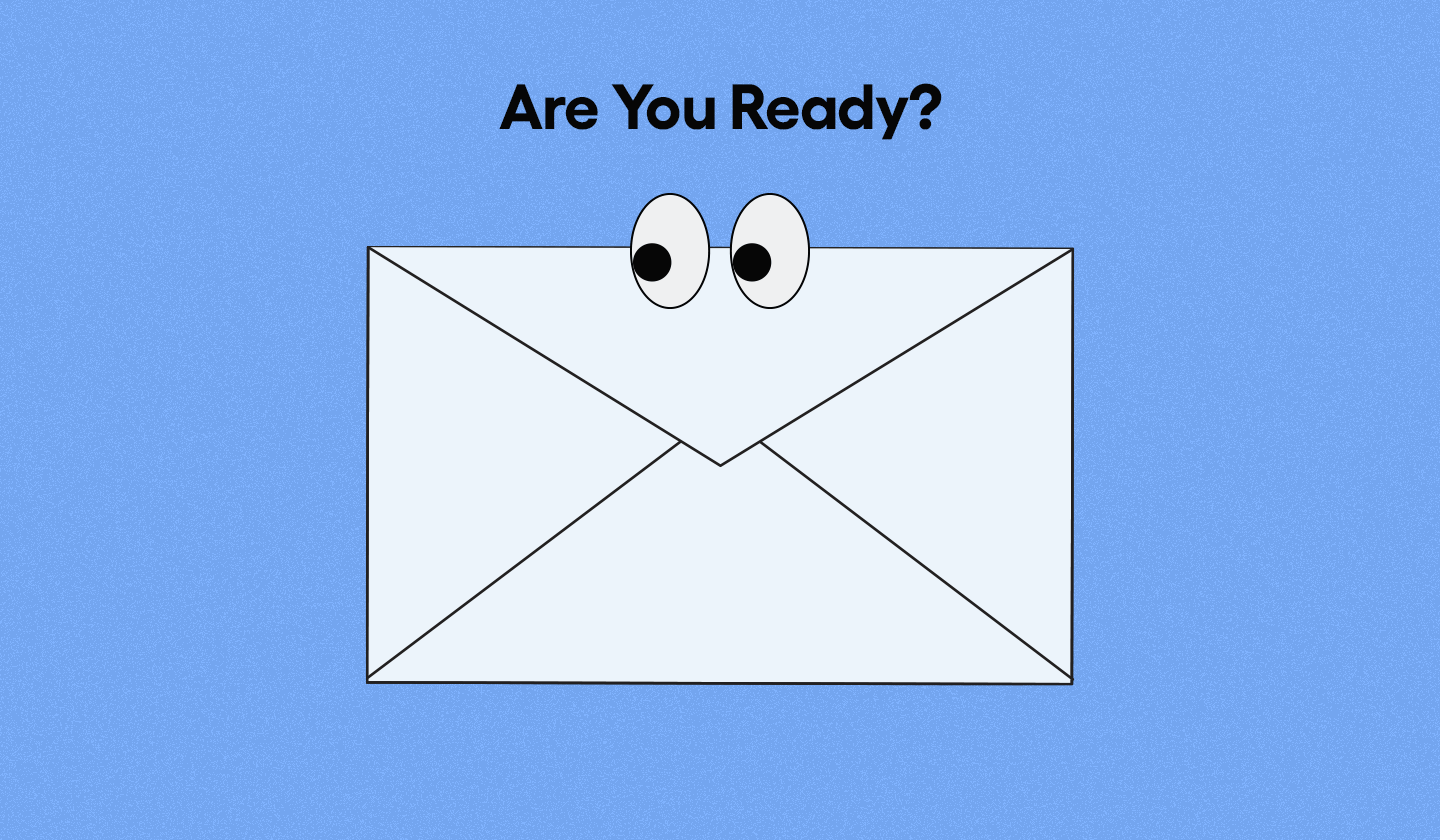Isn’t it cute when someone cares about you, notices all your actions, and helps you make the right decisions?
No, we’re not talking about your soulmate here; we’re talking about trigger emails.
Trigger emails make your subscriber feel as if your brand is giving them undivided attention. It’s an excellent way to nurture bonds with customers and motivate them to make a purchase (in some cases, purchase further).
Did these perks get you excited to send a trigger email too? Well, in that case, keep reading as below we have mentioned all that you need to know about trigger emails.
Let’s begin by understanding what exactly trigger emails are;
What are Trigger Emails?
Trigger emails are automated emails sent in response to a subscriber’s behavior, action, or a certain indication.
They have a significant impact on the subscriber because of their relevancy of timing and purpose.
Each trigger email is sent in response to a certain kind of trigger factor. These trigger factors are divided into three categories that we have mentioned below.
What are the Different Types of Trigger Factors?
The Trigger factor is a pre-defined condition or criteria. When any requirement is met, an automated email is sent out. The trigger factors can be:

Action-Based
Actions like signing up, changing account information, purchasing, etc. can be considered trigger factors for sending emails. They help your brand understand each customer’s journey, send relevant emails, and increase sales.
Action-based trigger emails can include abandoned cart emails, welcome emails or transactional emails, etc.
Behavior-Based
Trigger factors may also include behaviors like inactivity or continued purchase history showing a loyal customer. Noticing and acknowledging such triggers shows that your brand values and cares about your customers.
Behavior-based emails include loyalty emails, re-activation emails, etc.
Time-Based
The information you collect from the subscriber can act as a trigger factor as well. Such as their date of birth, the date they signed up to receive your emails or newsletters, their anniversary, etc.
Keeping track of these trigger factors helps your brand nurture bonds with your customers.
Time-based emails can include anniversary emails, birthdays, emails etc.
Are Trigger Emails Rewarding?

Yes, they are. In fact, saying a simple yes might be an understatement.
Let’s talk in numbers first. According to research, trigger emails generate 24 times more revenue than traditional marketing emails. Another research states that trigger emails have an open rate of 38.03%, a click-to-open rate of 17.77%, and unsubscribe rate of 0.43%.
That’s enough evidence that trigger emails result in higher engagement and generate more revenue. Besides this, personalized trigger emails have a lot of other benefits as well such as;
Sustain Customers
Trigger emails that are sent out when customers show little to no activity helps in sustaining them and shows how much you care about them as a brand.
Brings Value for Brand
Some trigger emails help you gain valuable feedback from your customers or track down any queries they might have in their customer journey.
Saves Time
Since we know trigger emails are automated, they save plenty of time by reducing manual work. They also reduce your time of sending repetitive emails.
Promote Sales
Statistics show that 76% of people have made a purchase because of email marketing - similar is the case in trigger email campaigns.
Trigger emails motivate and assist the customers in making purchase decisions. It is either by tracking down their interests or behavior in terms of purchasing.
Increase Customer Satisfaction
Trigger emails are more like a one-on-one conversation, and customers admire this. It makes them feel like the email is exclusive and increases their loyalty. Additionally, they keep the customer informed and notified.
How are Trigger Emails Different from Other Marketing Emails?
Let’s put it this way; if other marketing emails are group therapies, then triggered emails are like personal sessions.
It’s easy to say what people prefer more.
Trigger emails result from subscribers’ actions or behavior, making the reader feel more connected and relatable. This, in turn, increases their connectivity with your brand.
Lastly, other marketing emails are sent with the intent of selling a product or service, while triggered emails are sent to nurture leads, facilitate users, and sustain customer loyalty.
Other marketing emails are indeed beneficial, but trigger emails are responsible for more engagement and the campaign’s success.
Interesting, isn’t it? We believe it’s high time for you to know how to set up a trigger email campaign.
Five Easy Steps to Create a Trigger Email
We know you want to get started already. So, here are five comprehensive steps that will help you send trigger emails.

Step 1: Choose Your Trigger
The first step is to select a trigger to include in your email campaign. For instance, if you’re planning to send out abandoned cart emails, then assign “cart abandonment” as a trigger.
Next, decide a time duration for sending emails after registering a trigger factor. For example, if a user abandons his/her cart for ‘three days’ then an abandoned cart email must be sent out.
Step 2: Select Your Audience
Segment your target audience on the basis of factors such as age, gender, purchase history, etc. You can use filters for this purpose.
Once you’re done, select your target audience for the trigger email that you have planned to send. For example, you can filter the names of subscribers who have abandoned their shopping carts and send them abandoned cart emails consequently. Segmentation saves your time and results in a good return on investment.
Step 3: Create Workflow Steps
The workflow steps depend on the kind of campaign you decide to run. There’s a chance that the software you selected will have prebuilt workflows to choose from, so you can either select that or create one for your campaign.
In the workflow steps, your subscribers’ actions after receiving a trigger email are considered a trigger factor. For instance, if you send an abandoned cart email to your subscriber and s/he responds favorably then it’s all good. But if s/he still doesn’t complete the purchase then you will send a follow-up email (second abandoned cart email), maybe with an incentive.
If s/he responds, then you can send a transactional email or feedback email but if they don’t, then you send a third abandoned cart email. And this practice continues depending on how many follow-ups you choose to send or until they make a purchase.

Step 4: Draft Your Email
Now, the next step is creating an email. Make your email as attractive and compelling as possible.
You can choose a subject line that instantly grabs the user’s attention, but make sure it highlights the purpose of your trigger email. You can also add interactive elements like image carousels, GIFs, etc to attract the user and make your trigger email more convincing.
Try to keep the tone of your trigger email conversational because it makes the user feel that the email is written especially for them.
Lastly, choose an attractive email template design that goes with trigger emails intent. Ensure it’s attractive and responsive on all devices.
Step 5: Review and Send
Once you’ve created your email, it’s time for you to review it carefully. Cross-check it multiple times until you’re sure. You can send some test emails first to get the best results. This will help you identify any necessary change that is needed.
Now that you know how to get started with your trigger email campaign, we have listed below 13 incredible trigger emails that can serve as an example for your campaign.
13 Trigger Emails Examples for a Successful Campaign
Below are 13 trigger email examples that will help you nurture relationships with subscribers and boost sales.
Welcome Emails
Welcome emails are sent when the subscriber signs up to your email list. According to statistics, 76% of people look forward to receiving a welcome email after subscribing to a list.
Your welcome email should be sweet, hospitable, and welcoming, just the way your grandma makes you feel when you go to her place.
Your welcome email may include an introduction to your brand, an overview of your services, or a simple thank you for signing up for your brand.
It’s the first email sent from your brand to your subscribers, so make sure you impress them. Here are some welcome email templates that can help you create an impressive one.
[

](https://unlayer.com/templates/welcome-email-for-watch-store)
Onboarding Emails
Onboarding emails are sent to customers after they sign up for a service or when they buy a product.
They also serve multiple other purposes like welcoming customers, informing them about the product they just bought, encouraging further purchase, or answering any questions.
They help in acquiring new customers and sustaining the old ones. Onboarding emails offer an incentive to motivate them into purchasing if only a trial has been signed up to. Take a look at this example from JUST EAT.

Confused about creating an onboarding email’s design? Our guide of email design best practices can help you make an impressive one.
Transactional Emails
Transactional emails are sent out to subscribers right after they make a purchase. They may include invoices and reminders related to the purchase.
They provide the subscribers with necessary information regarding the transaction that they just made or are about to make in the future. It helps the customer keep track of their transactional activities.
Planning to send attractive and responsive transactional emails to your customers? Take a look at our range of eye-catching transactional email templates that will help you do so.
[

](https://unlayer.com/templates/receipt-email)
Continue Purchase Emails
These emails are sent right after the customer has shopped from your brand. You can do this by tracking a customer’s recent purchase history and looking into audiences’ overall patterns of making purchases.
These emails consist of a similar product to what the subscriber has just shopped and are added in the email as a ‘recommended’ product alongside an enticing Call-to-Action button. The next-to-sell email can be sent after a transactional email, depending on the period decided by your brand.
Here’s an email from Matalan recommending products that are similar to what the customer just bought.

Confirmation Emails
Nothing kills a mind like anxiety, and confirmation emails avoid that.
Confirmation emails are sent to confirm an action performed by a user. These actions can include:
Confirming a registration of an account.
Confirming an order, booking, or subscription.
Or confirming cancellation of a subscription, account or booking, etc.
If you’re thinking to get your hands on some beautiful-looking confirmation email templates, they’re just a click away. Also, take a look at this vibrant confirmation email template from Unlayer.
[

](https://unlayer.com/templates/hotel-reservation)
Abandoned Cart Emails
These emails are sent to subscribers if they were shopping online and leave without completing a purchase. In short, when they abandon a cart.
Each abandoned cart email is sent out after a specific time interval decided by the brand until the customer completely stops engaging or buys the product.
Here are some irresistible abandoned cart email templates that can convince your customers to complete the purchase.
[

](https://unlayer.com/templates/abandoned-cart)
Feedback Emails
Feedback emails are a form of follow-up emails sent to customers after they purchase a product or use a service from your company. These emails are sent out to get valuable feedback from your customers and check if they require assistance in any matter.
A feedback email can include questionnaires, surveys, or rating scales incorporated in them to let the customer give their opinions on your services. Remember to reveal the intent of the feedback email in the copy. Also, don’t forget to add vibrant Call-To-Action buttons that entice the customer to respond.
Many feedback emails offer an incentive to customers. This practice motivates the customers to respond and shows them that you care about their time. Caring about the customer’s opinion and feedback is a very sweet gesture shown by brands and it helps in building brand loyalty.
You can see one example from Nordstrom rack:

Re-activation or Re-engagement Emails
Re-activation emails are sent out to inactive or unengaged customers.
Each brand decides a time frame to send these emails. For example, some brands send re-engagement emails after one month of not hearing from their customers, while others may choose 3 to 4 months.
After all, customers are like a rare found love, don’t let them go so easily. Take a look at this cute re-activation email from BuzzFeed.

Product or Feature Introductory Emails
These emails are sent after noticing a customer’s interest in a particular product or when s/he signs up to be notified about product launches and updates.
You can do this with the help of using cookies on your website. For instance, if you’re a shoe brand and your user is searching for a particular kind of shoe, you can include that in your email.
You can highlight the key features of your product and inform the subscribers about the benefits of using it. This is an excellent example of nurturing relationships with customers and showing them that you care about their interests.
Ensure that the template design you select for your product introduction makes your product stand out and communicates the message well. Our wide range of product introductory email templates will help you design an attractive and engaging email.
[

](https://unlayer.com/templates/mobile-phone)
Notification Emails
These emails are sent out to subscribers if there is a change in their account information, after shipment, when an order is cancelled or refunded etc. For example, if someone changes the number synched with their account or if a new device starts using your customer’s account.
Such emails ensure security for the user and credibility for the brand. Here is an example from Mint.

Celebratory Emails (Birthdays and Anniversaries)
These emails are sent to subscribers who voluntarily choose to receive emails on special events.
Celebratory emails are automated emails sent according to the subscriber’s data collected by the brand when they sign up. It makes the subscriber feel special.
In most cases, celebratory emails have discounts that subscribers love and get encouraged to make a purchase. That's like a win-win situation for both brand and subscribers, isn’t it?
Here is a sweet birthday email from Ann Taylor. Also, notice the attention-grabbing Call-to-Action (CTA) button below.

Unsubscription Emails
You send such emails when the customer chooses to unsubscribe from your brand’s emails.
This is an attempt to restore their subscription and let them know you still value them as customers. After all, good relations are worth some effort.
Here is a sweet and convincing unsubscription email from RunKeeper, trying to convince the subscriber to wait for better options.

Loyalty Emails
Loyalty emails are sent to customers after tracking their engagement and purchase history with the brand. In this case, their consistent engagement and purchase history act as a trigger factor.
These emails show that you value your customers and would encourage them to stick with you.
Here is an example of a loyalty email from MajesticWine that shows how much they appreciate and look up to their loyal customers.

How Can Your Trigger Email Campaigns Become Even Better?
Regardless of how good your campaign is, there is always room for improvement. We have mentioned some tips below that can help you make the best of your trigger email campaigns.
Keep Tabs on Your Customers
Your customers are a valuable asset; treat them accordingly.
Never lose track of your customer’s activities. It helps you understand their nature and assists in building better marketing strategies.
Competitor Analysis
They say, ‘knowing your competitor is smart business.’
Well, indeed it is.
Keep an open eye for what other competitors are doing. For instance, what kind of trigger email campaigns are they offering? Are they even sending trigger emails or not?
It helps you stay on the top of the market.
Personalize According to Campaign
Whatever trigger email campaign you choose, try to personalize the subject lines, email copy, and design according to it as well.
It gives a personal touch to the emails and they become convincingly attractive.
How Can Unlayer Help You in Sending Trigger Emails?
Unlayer can take half the burden off your shoulder and help you create a campaign that will definitely win over your subscribers. Here’s how;
Unlayer provides a range of beautifully designed trigger email templates such as welcome, abandoned cart, confirmation, etc. These email templates can help you create the most attractive and high-performing emails.
You can easily customize each template according to your campaign’s nature and add interactive elements to get your customer’s attention. Additionally, you can add merge tags on each template to personalize them for your subscribers to make them feel more special.
Sounds great? Try them out for free now!
Conclusion
Trigger emails are a must-have element of any successful campaign.
They help build customer loyalty, inform them about important and necessary updates and increase customer retention rates.
The trigger email examples mentioned above are a sure-shot solution to win over the trust and love of any customer.