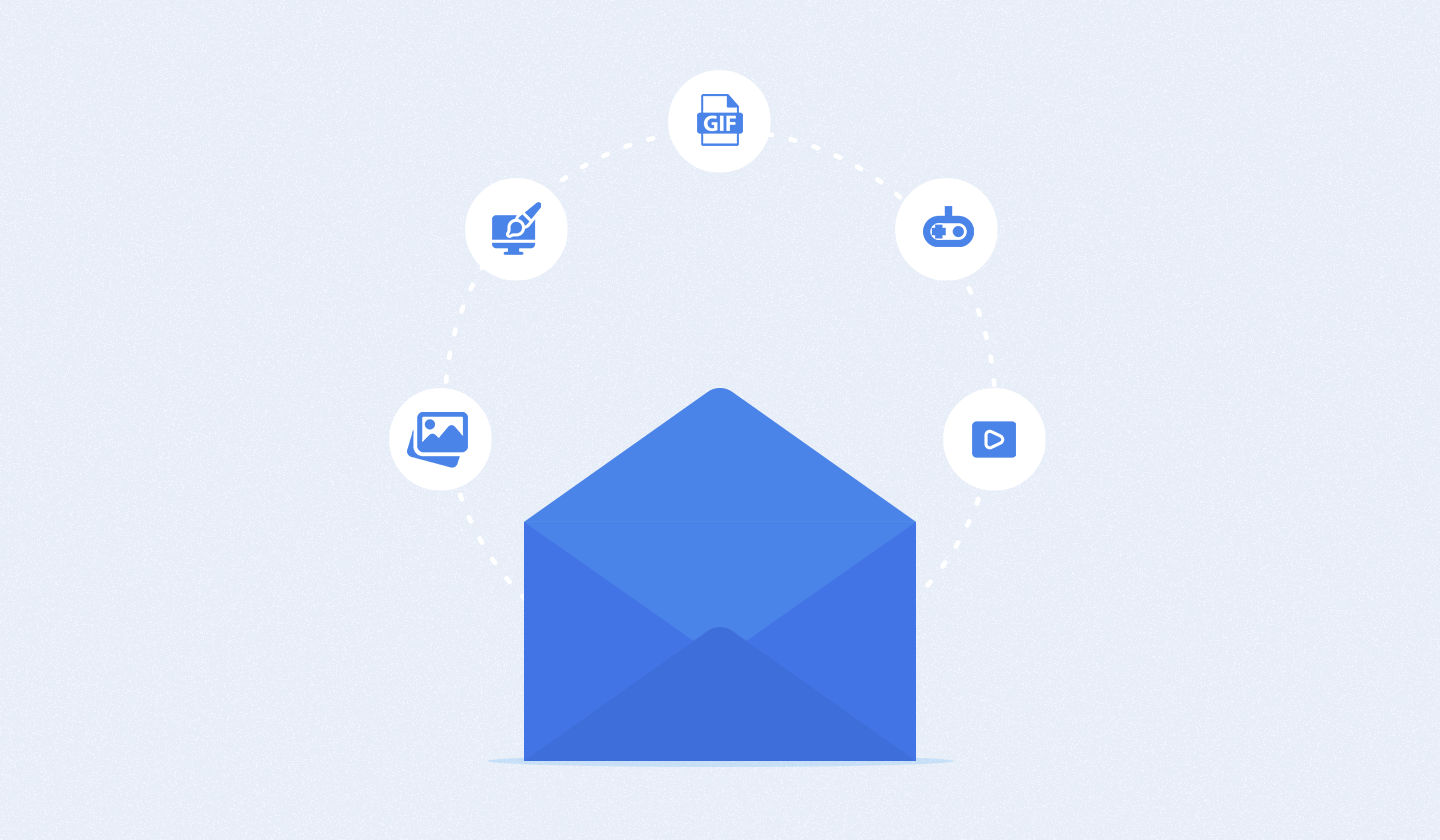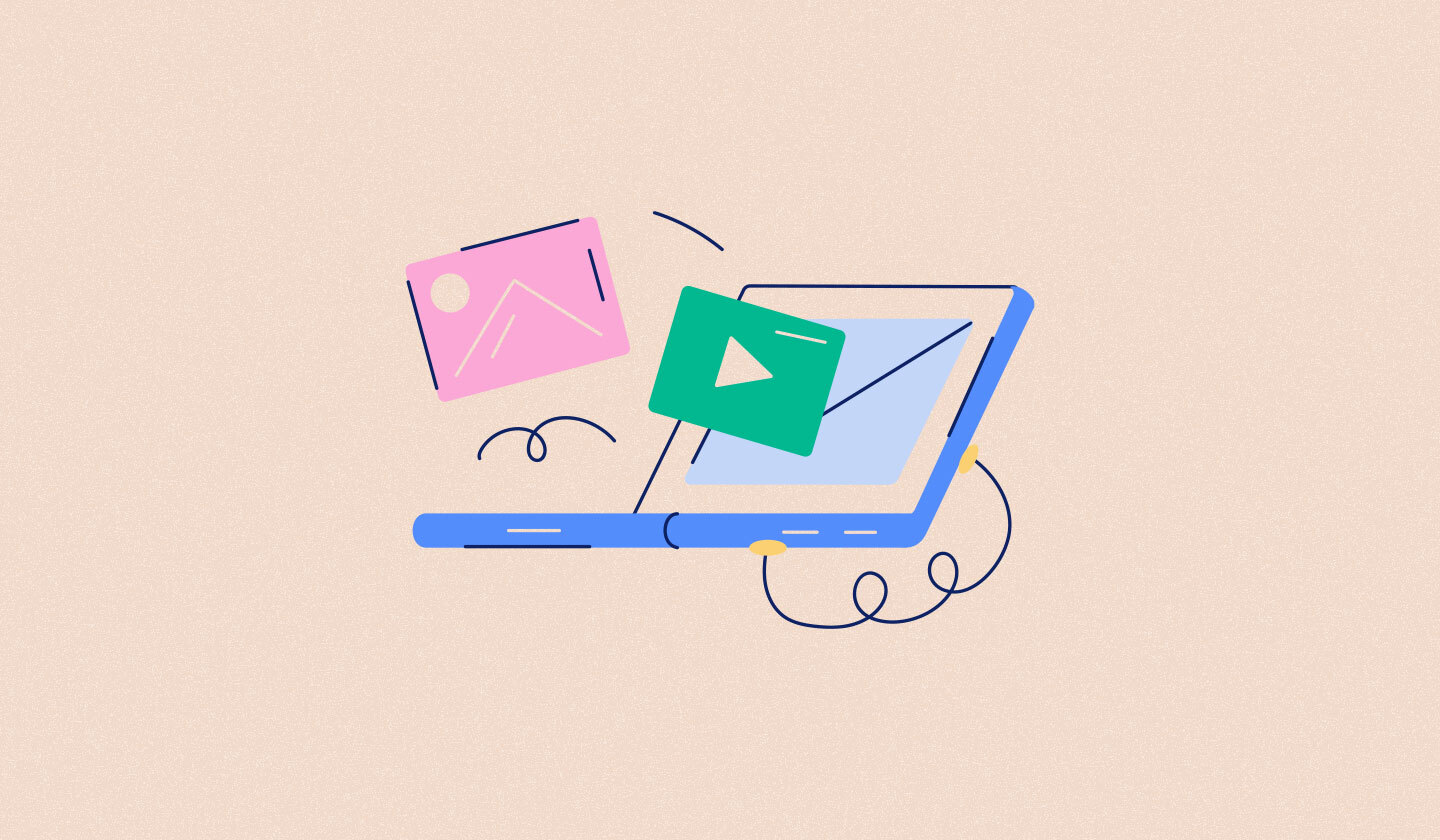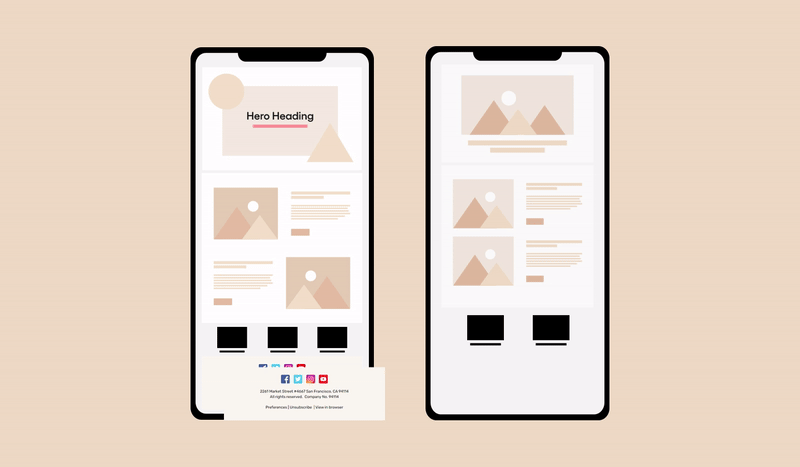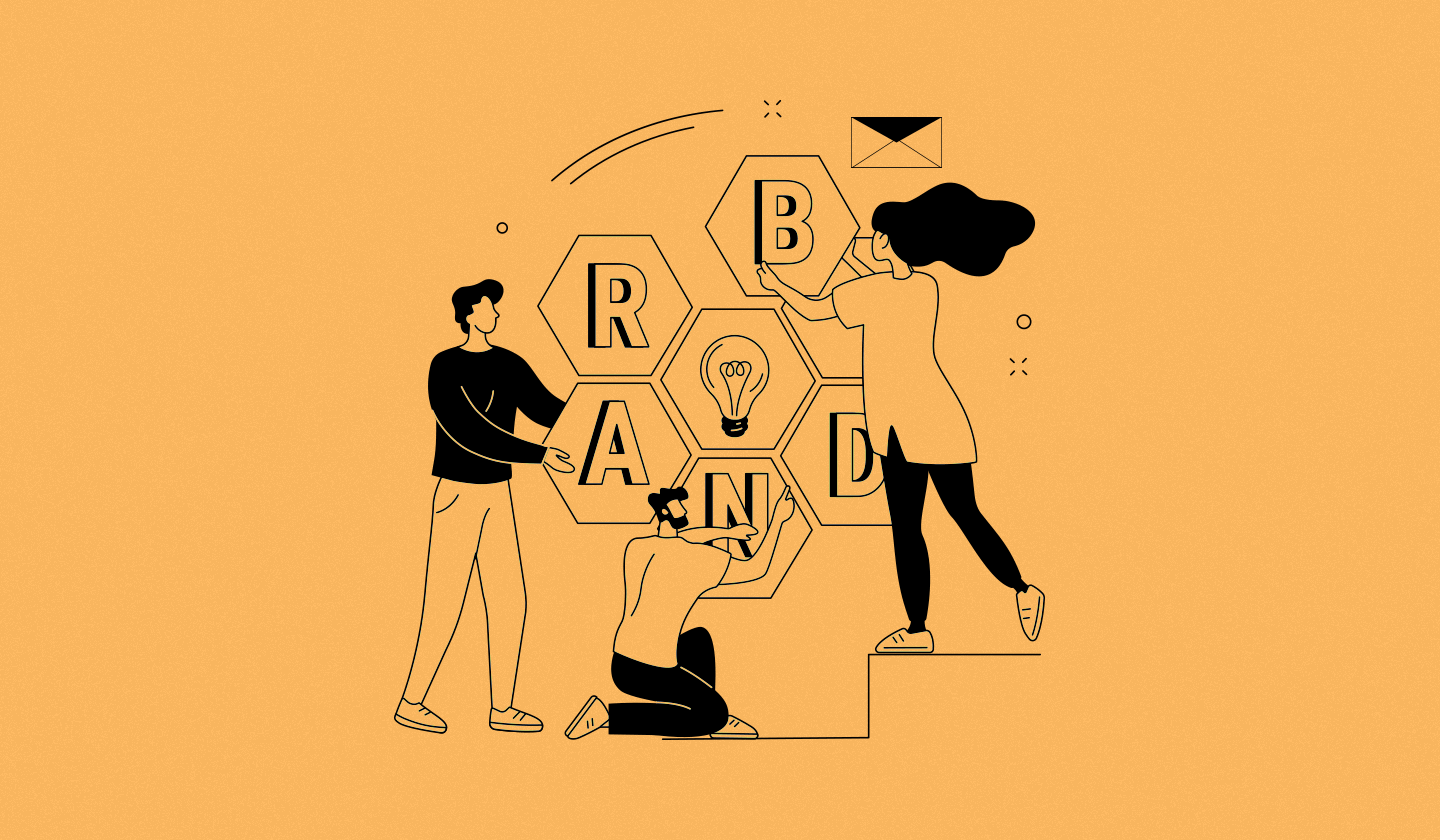Imagine you're crafting an email to share exciting news about your latest product or service. How you present this information can make all the difference in how it's received.
Why?
Because the brain processes visuals faster than text, making them more likely to grab the reader's attention in a crowded inbox.
That doesn’t mean you’ll solely have to rely on visuals for emails. Instead, it’s on the contrary.
Visual storytelling in emails is like painting a picture with words and images, creating a compelling narrative that captures your audience's attention.
In this article, we'll explore five different email layouts
single-column,
multiple-column,
hybrid,
inverted pyramid,
and zigzag.
And see how each layout can help you tell your story effectively.
Whether you're aiming to inform, entertain, or persuade, understanding these layouts can empower you to create emails that resonate with your audience and drive conversions.
What Is Visual Storytelling?
Visual storytelling in emails is the practice of using visuals such as images, graphics, gifs, gamification elements, and videos to convey a narrative or message to your audience.

To break it further down, it entails using appropriate email design layouts, concise content, images, typography, and other design elements to convey a narrative that connects with your audience, evoking emotions, piquing curiosity, and prompting action.
5 Reasons to Invest in Visual Storytelling When Designing Emails
People prefer visual storytelling in emails because it enhances the overall message delivery and engagement.
Here are a few reasons why:
1. Drives better engagement
Emails with visual elements often have higher click-through rates than plain text emails. Visuals can be a gateway to more detailed information or a Call-to-Action, encouraging recipients to click and engage further.
2. Conveys emotions
Images and videos can evoke emotions more effectively than text alone, helping to create a stronger connection with your audience.
3. Increases understanding
Visuals can simplify and make complex information easier to understand, leading to better comprehension of your message.
4. Enhances brand identity
Consistent use of visual elements like colors, logo designs, and graphics can help reinforce your brand identity and make your emails more memorable, ultimately leading to conversions.
Related: 4 Steps to Maintain Brand Consistency in Email Marketing
5. Encourages action
Visuals can guide the reader's eye towards a specific Call-to-Action (CTA), increasing the likelihood of them taking the desired action.
Now, we'll delve deeper into this concept, exploring how visual storytelling in emails can influence your conversions by leveraging different email layouts.
5 Layout Examples to Improve Your Visual Storytelling in Emails
Crafting compelling narratives through email design is key to engaging your audience. So, let’s see how different email layouts can enhance your visual storytelling in emails.
1. Single-column email layout
Single-column email layouts consist of a single, vertical column of content, making them simple and easy for your subscribers to read.
By using this layout, you can guide the readers through your story step by step, ensuring that each piece of content is presented in a logical order.
Plus, this layout allows for greater control over the pacing and flow of your narrative, making it easier to build tension, create suspense, or deliver a powerful message.
A basic structure of single-column email layout
The typical order includes the company’s logo in the header, an image, body content, a CTA, and finally, the email footer.

A single-column email layout is ideal for
They are ideal for visual storytelling in emails where you want to convey a clear and focused narrative to your readers. For example:
A real-life example of a single-column email layout

Source: Wunderground
Pros of a single-column email layout
Simplicity in design, making it easy to read and navigate.
Works well across different email clients and devices.
Easy to implement and test, requiring less time for design and development.
Cons of a single-column email layout
Limited space for content, which may restrict the amount of information you can include.
Less visually dynamic compared to multiple-column layouts.
Can sometimes appear too plain or basic, depending on the design.
2. Multiple-column email layout
Multiple-column email layouts are designs where information and other visuals are stacked with each other in two or more columns, giving them an outlook of a grid structure.
They can be used for visual storytelling in emails by allowing for a more organized and visually appealing presentation of more complex information, like newsletters or promotional emails where you want to showcase multiple products in a single email.
A basic structure of multiple-column email layout
In multiple-column email layouts, information flows vertically, with columns and rows of content, visuals, and CTAs stacked side by side and/or on top of each other, creating a structured and engaging design.

A multiple-column email layout is ideal for
Weekly update emails
A real-life example of multiple-column email layout

Source: Canon
Pros of multiple-column email layout
Lets you add different types of content (e.g., text, images, videos) in separate columns.
Allows for highlighting multiple features, products, or services in a single email.
Results in better content organization, making it easier for readers to navigate through the email.
Cons of multiple-column email layout
Designing and coding multiple-column layouts can be more complex and time-consuming than single-column layouts — unless you’re using an email builder solution like Unlayer (hehe 😉🤭).
If not done correctly, multiple columns can make the email appear cluttered and affect readability.
Ensuring the layout looks good on different devices and screen sizes can be challenging.
3. Hybrid email layout
A hybrid email layout combines elements of both single-column and multiple-column layouts, allowing for more flexibility in design and content presentation.
This layout is ideal for visual storytelling in emails as it provides the structure of a single-column layout while allowing for more visual elements and content blocks similar to a multiple-column layout.
A basic structure of hybrid email layout
This layout often includes a header, main content area, sidebar or additional content columns, and a footer.

A hybrid email layout is ideal for
Product promotion emails
Announcement emails
A real-life example of a hybrid email layout

Source: The Cut
Pros of hybrid email layout
Offers a balance between simplicity and complexity in email design.
Allows for creative use of space and layout for visual storytelling.
Can accommodate different types of content and CTAs effectively.
Cons of hybrid email layout
Requires careful planning to ensure a cohesive design.
May not work well with all email clients or devices.
Can be more challenging to implement and test compared to other layouts.
4. Inverted pyramid email layout
The inverted pyramid email layout is a design approach where the most important information is presented at the top, followed by supporting details in descending order of importance.
This layout is effective for visual storytelling in emails as it grabs the reader's attention immediately, allows them to quickly grasp the key message, and leads their eye to a CTA.
A basic structure of an inverted pyramid email layout
It typically starts with a bold headline or image at the top, followed by a brief summary or key points. This is then followed by CTA at the end.

An inverted pyramid email layout is ideal for
A real-life example of an inverted pyramid email layout

Source: west~bourne
Pros of an inverted pyramid email layout
Ensures that the most critical information is seen first.
Provides a clear hierarchy of information, making it easier for readers to understand the content.
Works well on mobile devices, where users tend to scroll quickly.
Cons of an inverted pyramid email layout
Limited space at the top for the most important content, which can be challenging for detailed messages.
5. Zigzag email layout
It is a design approach where content is presented in a zigzag pattern, alternating between different sections or columns.
This layout is visually engaging and can be used effectively for visual storytelling in emails by creating a dynamic flow that guides the reader's eye through the message.
A basic structure of a zigzag email layout
It usually includes alternating sections or columns that guide the reader's eye from one section to the next in a zigzag pattern. Each section contains different types of content, such as images, text, and CTAs, to create a visually engaging and storytelling experience.

A zigzag email layout is ideal for
A real-life example of a zigzag email layout

Source: Orangewood
Pros of a zigzag email layout
Alternating sections tell a story or guide the reader through a narrative.
The dynamic flow keeps readers engaged and encourages them to scroll through the entire email.
Cons of a zigzag email layout
May require more design effort and expertise compared to simpler layouts.
Requires careful planning and execution due to its complexity.
How Does Unlayer Help You Create Impactful Emails?
Problem: Designing multiple-column, hybrid, inverted pyramid, and zigzag email layouts can be challenging due to their complexity, involving several columns stacked together to present information effectively across devices.
Solution: To address this challenge, consider using email design tools, like Unlayer, that offer responsive pre-built email templates for single-column, multiple-column, hybrid, inverted pyramid, and zigzag layouts.
This will simplify your whole design process and provide a framework for creating visually appealing emails without the need for extensive design skills.
More importantly, the responsive nature of these templates ensures that your emails look great on any device, helping you deliver a seamless experience to your audience.