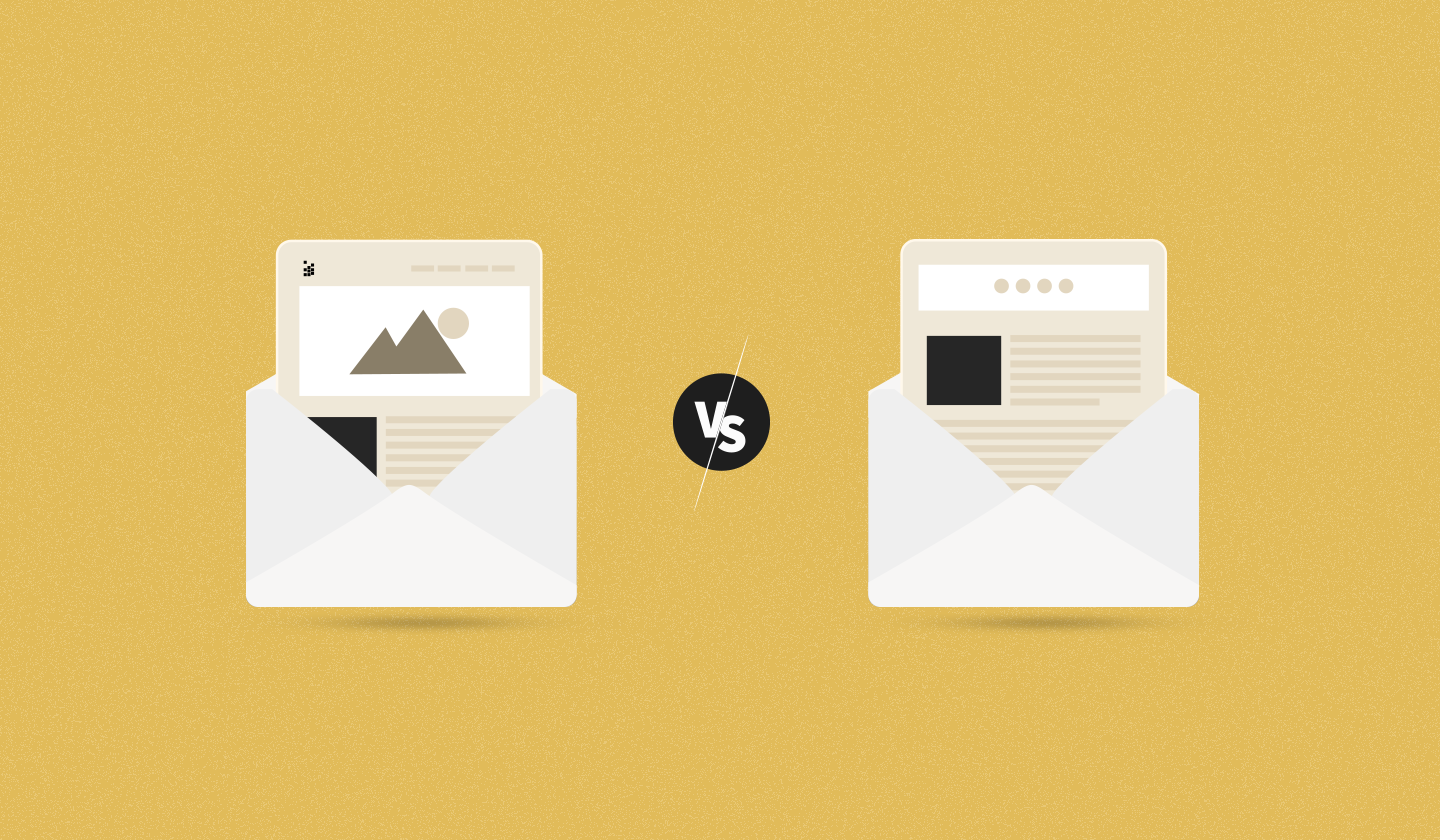When it comes to crafting effective emails, understanding the distinction between email layout and email structure is crucial.
Both elements play vital roles in how your email is received and acted upon by your audience.
In this article, we will delve into the differences between email layout vs. email structure, highlighting how each contributes to the overall success of your emails.
By the end, you’ll have a clear grasp of how to leverage both components to enhance your email marketing strategy and drive better email engagement with your recipients.
So, let’s get started with a quick overview of the differences between the two.
Differences Between Email Layout and Email Structure
Email Layout | Email Structure |
|---|---|
Refers to the visual arrangement of elements in an email. | Refers to the organization and hierarchy of content. |
Focuses on design aspects like columns, blocks, and spacing. | Focuses on the logical organization of information. |
Includes components such as headers, footers, images, and text blocks. | Includes components such as subject lines, preheaders, body content, and CTAs. |
Determines the aesthetic appeal and readability of the email. | Determines the clarity and effectiveness of the email. |
Examples include single-column, multiple-column, and hybrid layouts. | Examples include the introduction, main content, and call-to-action sections. |
Helps create a visually appealing and engaging email. | Helps guide the reader through the email content smoothly. |
Now, let’s break all of this down in detail.
What Is Email Layout?
An email layout refers to the visual arrangement and organization of content within an email, focusing on the overall look and aesthetic appeal.
It involves the placement of various elements such as text, images, buttons, and other design components to create a visually appealing and coherent presentation of the information.
Key Components of an Email Layout
The important elements of an email layout are:
🟠 Email header
The top section of the email, usually containing the company logo, the sender’s name, and often a navigation menu if it’s a newsletter.
🟠 Email body
The main content of the email can include text (aka the email copy), images, videos, Calls to Action (CTAs), and other multimedia elements.
This section is often broken down into smaller sections: blocks and columns, to improve readability and engagement.
Each block serves a purpose and contributes to the overall design of the email and its functionality.
Then come the columns. They basically control how elements like text, images, and buttons are positioned side by side within the email.
They help create a structured layout that optimizes space and improves readability by organizing content horizontally.
🟠 Email footer
The bottom section of the email, typically containing elements like contact information, social media links, unsubscribe options, and legal disclaimers.
5 Common Types of Email Layouts You Need to Know
There are many types of email layouts, but the most common ones are as follows:

1. Single-column email layout
All content is stacked vertically in a single column. These emails are simple, easy to design, and are highly responsive across all devices.
2. Multiple-column email layout
The email is divided into two or more columns, often used to display multiple pieces of information side by side. This arrangement is useful for presenting a lot of information in a compact space aesthetically, making it ideal for product catalogs or feature comparisons.
3. Hybrid email layout
It combines elements of single and multiple-column layouts, often with a mix of full-width sections and multiple-column sections–eventually allowing for a dynamic and engaging email design.
4. Inverted pyramid layout
This sort of email layout starts with a broad, attention-grabbing headline or image at the top and narrows down to a single CTA at the bottom.
5. Zigzag email layout
This email layout alternates content placement from left to right, creating a zigzag pattern down the email. It keeps your reader engaged by varying the visual flow and breaking up the monotony of a linear design.
Visual Storytelling Through Email Layout
Lately, visual storytelling through email layouts has become a powerful tool to engage and captivate your audiences.
By strategically designing your email's layout, you can create a narrative that resonates with your recipients, guiding them through your email’s content in a compelling and visually appealing way.
This not only results in better click-through rates but also enhances your brand identity.
What Is Email Structure?
Email structure refers to the organization and arrangement of the different components within an email.
Unlike the layout, which focuses on the visual presentation and positioning of elements, the structure is more about the logical sequence and flow of information.
A well-structured email ensures that the message is clear, coherent, and easy to follow, ultimately leading to better engagement and response from the recipients.

Key Elements of Email Structure
Let’s take a look at the essential elements of an email structure.
➡️ Subject line
A subject line is a brief text that appears in an email's inbox preview. It typically summarizes the content or purpose of the email.

It's the first thing recipients see, and it plays a crucial role in determining whether they will open the email or ignore it.
There’s even research to back this claim up—47% of people open emails based on the subject line, while 69% mark emails as spam solely due to the subject line.
Related: 105 Email Subject Line Examples You Need To Copy This Minute
➡️ Preheader text
It is the short summary text that immediately follows the subject line when your email is viewed in an inbox.

It provides additional context or information about the email's content, helping to entice the recipient to open and read your email.
Preheader text is often used to complement the subject line and enhance the overall effectiveness of an email campaign.
➡️ Email copy
Email copy is the written content within an email. This includes everything from the subject line and preheader text to the main body and CTA.

Its purpose is to communicate your marketing message clearly and persuasively, engaging your readers and prompting them to take a specific action, such as clicking a link or a button, making a purchase, or signing up for a service or a newsletter.
By carefully crafting each component of the email copy, you create a cohesive and structured message that guides the reader through the email, maintains their interest, and encourages action that you can track with any of the email tracking tools.
➡️ Email design
Email design is the process of creating visually appealing and functional emails that effectively communicate your message to the recipient.
It encompasses the
➜ layout,
➜ colors,
➜ fonts,
➜ images,
➜ overall aesthetic and whatnot.
And a good email design organizes content in a way that naturally guides the reader's eye through the email—thus resulting in a well-structured email.
This ensures that important information and CTAs are noticed and prioritized.
Lastly, don’t forget to keep design elements like colors, fonts, and logos consistent across all your email communications. It helps reinforce your brand identity in the longer run, and builds trust and recognition with your recipients.
Related: 11 Bad Email Design Mistakes You’re Making
➡️ Call to Action (CTA) buttons
CTAs are prompts within an email that encourage your recipients to take a specific action. They are usually presented as buttons and are designed to stand out within the email.
They also play a crucial role in email marketing because they guide your readers towards the desired outcome, whether it’s making a purchase, signing up for a service, downloading a resource, or any other goal your email aims to achieve.
➡️ Email footer
Finally comes the email footer. It is the section at the bottom of your email that typically contains essential information like
➜ contact details,
➜ unsubscribe link,
➜ legal disclaimer,
➜ branding elements like the company logo,
➜ social media links, etc.
Including these elements in an email footer ensures that the email is professional, compliant with legal requirements, and provides your recipients with useful information and options.
Therefore, it is an essential part of a well-structured email.
Here’s an example of a funky email footer from Who Gives A Crap.

The Role of Email Structure in Guiding the Reader’s Journey
The email structure plays a vital role in guiding the reader's journey from the moment they open your email to the final action they take. Here's how:
✅ Readability
➜ Clarity: A well-structured email is easy to read and understand. Clear sections and logical flow make it simple for readers to grasp the key message of your email.
➜ Skimmable content: Most readers skim emails. So, structured emails with headings, bullet points, and concise email copy allow your readers to quickly find the information they need.
✅ Engagement
➜ Visual appeal: Any email with a good balance of text and visuals keeps your readers engaged and prevents overwhelming them with too much information at once.
Related: HTML Vs. Plain Text Email: What Works Better?
➜ User experience: A thoughtful email structure enhances the user experience, making it more likely that your readers will interact with the sent content and take the desired action.
✅ Conversion
➜ Clear CTAs: Well-structured emails with prominent and well-placed CTAs can significantly increase conversion rates. Readers are more likely to click on a CTA if it’s easy to find and understand.
➜ Guided journey: By guiding the reader through a logical sequence of information, well-structured emails can effectively lead to higher engagement and conversion.
How Do Email Layout and Structure Complement Each Other?
Despite the differences between the two, layout and structure are integral components of an email that work together to create engaging and effective communication.
➜ They ensure that your email is organized in a logical manner as well as visually appealing.
➜ Both work hand in hand to guide the reader’s eye through the email and highlight key information.
➜ Both layout and structure contribute to maintaining brand consistency.
➜ A well-placed CTA, supported by a clear and concise structure, can significantly improve the email's effectiveness in driving action.
However, all your efforts in creating the perfect email will be in vain if your emails are not responsive, rendering them ineffective.
Therefore, a responsive email layout and structure are essential for ensuring that the email looks good and functions well on various devices, including smartphones and tablets.
Last but Not Least…
The distinction between email layout and email structure is fundamental to understanding the nuances of email design.
Because both components are essential for creating impactful and engaging emails that resonate with your target audience.
By grasping the difference between email layout vs email structure that we’ve laid out in this article you will be able to create emails that are not only visually appealing but also effectively convey your message to the recipients, leading to improved engagement and conversion rates.