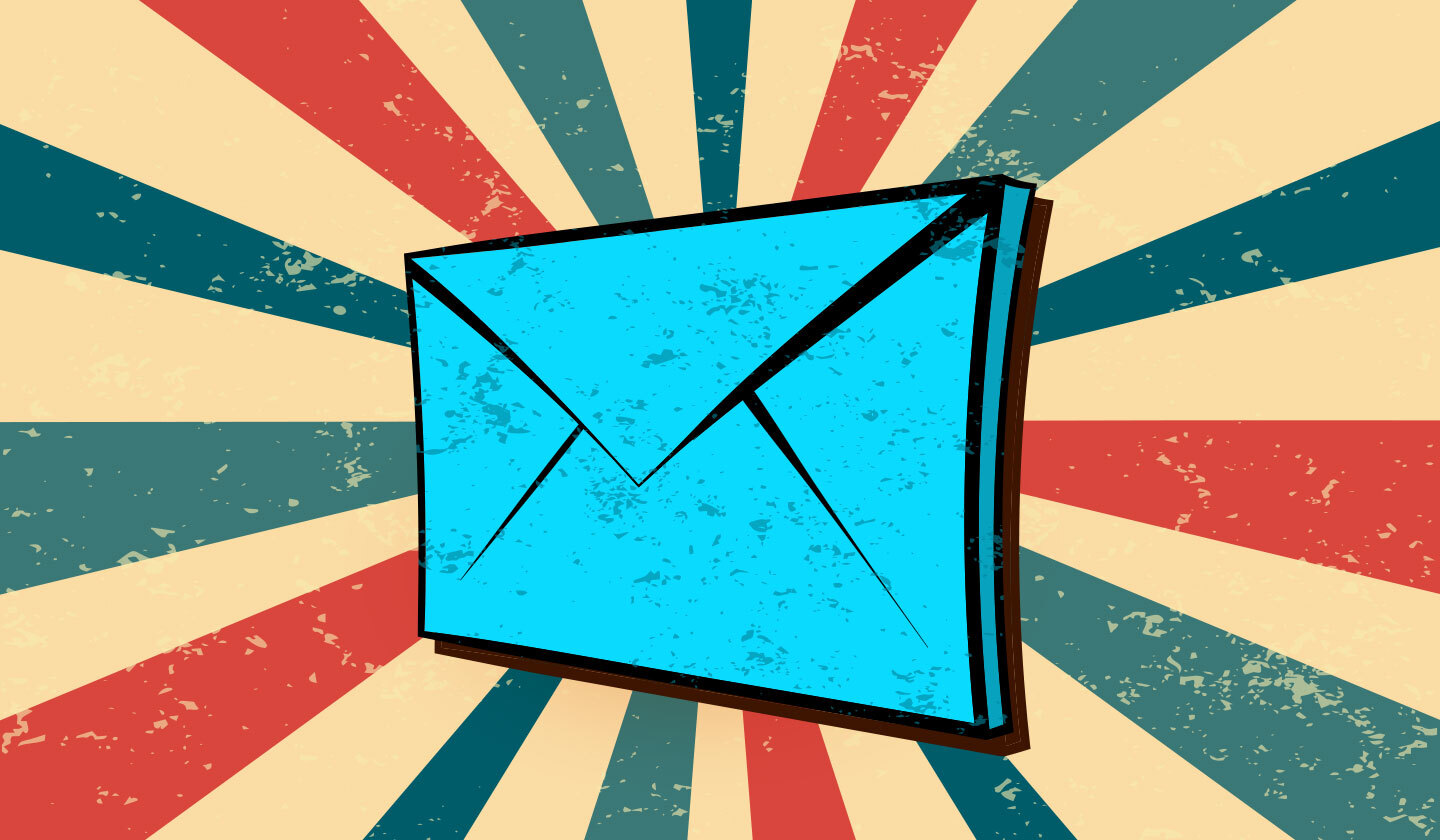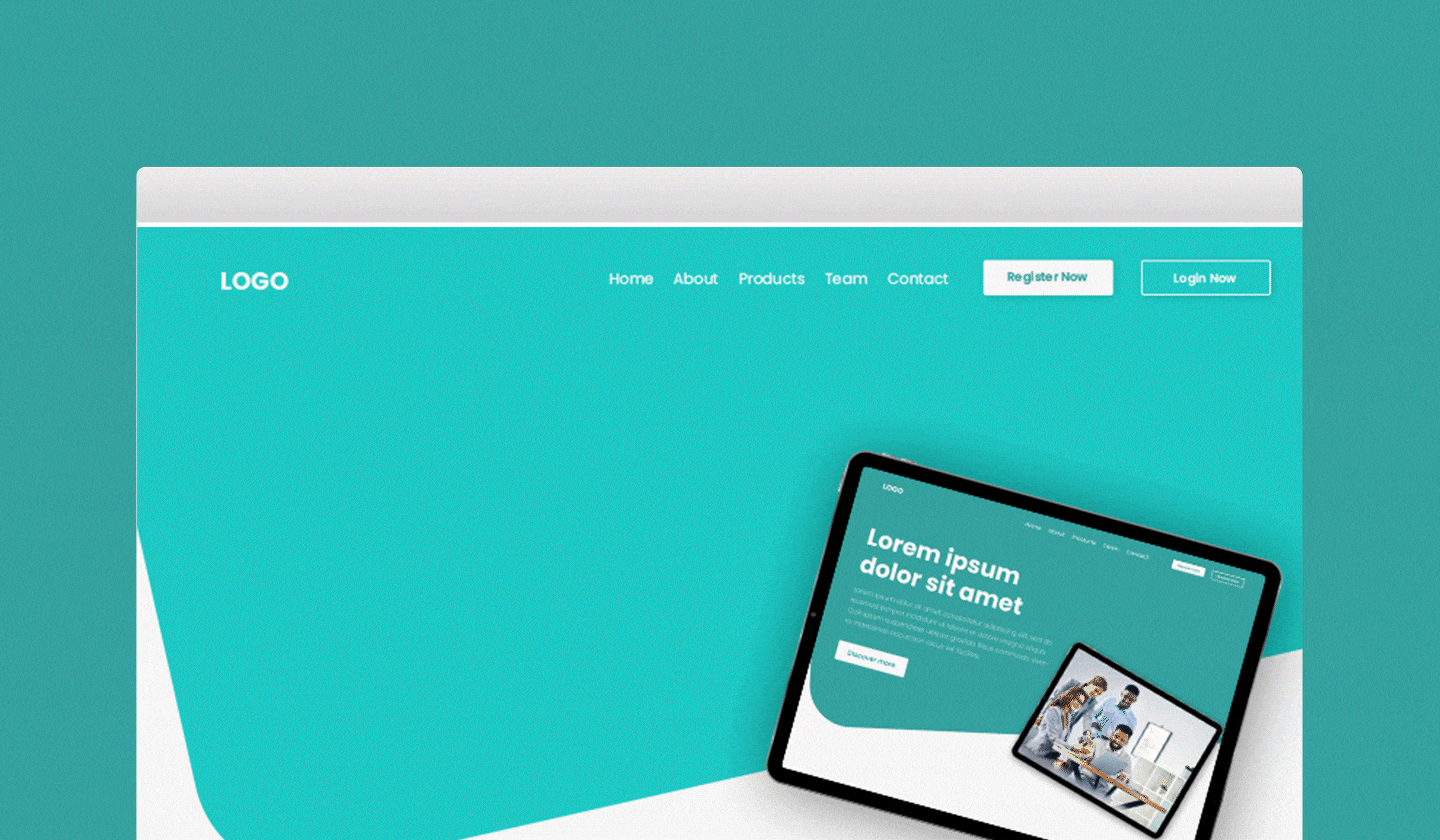Do you find it difficult to create well-designed emails? Do you often notice errors after emails are sent? Do you find it a hassle to communicate with designers about design standards?
If your answer to any of the above questions is yes, you need to create an email design system asap.
Design systems have become a necessity when designing websites, apps, and now emails. That’s because people with access to design systems complete their tasks 34% faster than those who don’t.
An email design system can be the reason behind your brand’s recurring successful campaigns. More on this later, but first, let’s understand what we exactly mean by an email design system.
What Is an Email Design System?
An email design system is a collection of standards and reusable components that help designers and marketers create well-designed emails faster and better.
What Is Included in an Email Design System?

As we discussed before, email design systems can be broken down into 2 categories: standards and reusable components.
By standards, we mean:
Logo
Icons
Imagery
Brand colors
Typography
Workflow processes
By reusable components, we mean:
Content blocks, like header and footer
HTML email templates
Code snippets
Below is an example of Delta’s email design system. Different reusable content blocks, like banners and call to action buttons, have been gathered in one single place, so their designers don’t need to look anywhere else when designing different emails.

Since now you’re aware of what makes an email design system and what it looks like, let’s get into the details of why you need to create one.
Why Do You Need to Create an Email Design System?
Salesforce, aka software giant, recently created their first email design system, and the fact that they were pleasantly surprised is an understatement.
With a robust system in place, they were able to scale their email design production while keeping them on-brand and consistent. The final outcome being better and more efficient communication with their customers.
An effective email system;
Speeds up the email design process
Email designing can be a long and tedious process, especially if multiple people are involved.
From endless creative meetings to back and forth communication, creating emails takes an unimaginable amount of time. Why is this bad? You’re at risk of executing time-sensitive campaigns late or worse, letting your competitors beat you.
Since an email design system is a combination of pre-made content blocks and design guidelines, it’s relatively faster to create emails. And since a consensus has already been reached regarding the system, it is rare that your boss won’t approve the email that you designed.
Reduces design debt
Ever heard of design debt?
Let’s define this in simple terms; what works today may not work tomorrow. The design practices you’re so proud of today will become outdated eventually.
Hence, limiting you from creating emails that are not in sync with the latest design trends. Since an email design system is constantly being updated and improved, your design debt will be at the minimum, and your audience engagement will be at the maximum.
Ensures emails are brand-centric
Your brand identity is one of the strongest and most valuable assets you have. However, if it’s not nourished over time, it can quickly become a liability.
When brands are consistent in their representation, their revenue increases by a whopping 33%, and an email design system ensures that the emails created are on-brand each time.
When your brand colors, typography, and logo are readily available in a shared location, there’s a slim chance that your designers will oversee them.
Limits chances of errors
How long will you blame the intern for the mistakes you or your designers made?
I get tons of emails and trust me, I’m used to seeing incorrect merge tags, mismatched background colors, and an embarrassing usage of clashing font styles.
Errors are normal, but a repetition of the same ones is just plain inefficient. Consider the email design system as a manual; it contains all the information that anyone needs to design successful emails. With information available at one’s fingertips, you can avoid such embarrassing mistakes.
4 Steps for Creating a Foolproof Email Design System

Congrats! You’ve now leveled up to the stage where you can create a dependable email design system that’ll streamline processes like never before. Follow the below easy steps and prepare to enjoy the countless benefits ahead.
1. Audit your existing emails
The first and most important step is to gather the elements that will eventually occupy your design system.
Consider all the emails that you’ve sent and filter out the common and unique elements in all of them. The elements can be the different types of emails you send, common banners like headers, repeating colors, and icons - you get the idea.
2. Discuss design system elements
Once you have the main ingredients, you can now cook the complete dish.
Invite all stakeholders to a meeting. By the latter, we mean all those who have a say in the email design process. They can be marketers, designers, developers, strategists - whatever works for your company.
Once you’re all gathered together, discuss the common elements. Deliberate whether they should be a part of each email you send and how they can be improved. At this step, you’ll be creating custom content blocks that you can simply drag and drop, along with choosing HTML email templates that you can reuse again.
Unlayer’s email builder lets you save content blocks from the templates you create from scratch or ones you choose from the gallery of 1,000+ responsive email templates.
3. Create the email design system
Once you’ve decided on the elements that’ll occupy your email design system, you’ll need a place to display them. For the guidelines/standards, we suggest you use a robust platform that can be easily shared.
So, Google Docs, Jira, Evernote - whatever works for your company. We suggest you stay away from PDFs only because they’re not the easiest to update, and an email design system needs to be constantly modified.
For the reusable components, you’re better off using Unlayer’s dashboard. Over there, you can create a separate folder for reusable templates along with custom content blocks. It’s super easy to update both these folders, and they can be shared seamlessly with team members by inviting them to your project. You can even set permission rights to limit everyone from editing the components.
Below is an example of how an email design system (reusable components) looks like in Unlayer.

4. Share, reassess, and update
Once you’ve created your brand’s email design system, share it amongst your stakeholders. It’ll fail to work if you keep it to yourself.
Remember, just because you’ve built a system doesn’t mean it will survive the changing industry dynamics and brand standards. Take our word and set a periodic time to review and update your design system. It can be each quarter or twice a year - that’s for you to decide.
Research how email clients, privacy requirements, competitive landscape, and brand domain have changed over time and how they impact your overall email marketing strategy. Funnel these changes down to actionable steps that you can take to modify your email design system.
Conclusion
There you have it - your quick guide on creating an effective email design system. Remember to spend a good time creating your first one since it’ll form the basis of the emails you design in the future.