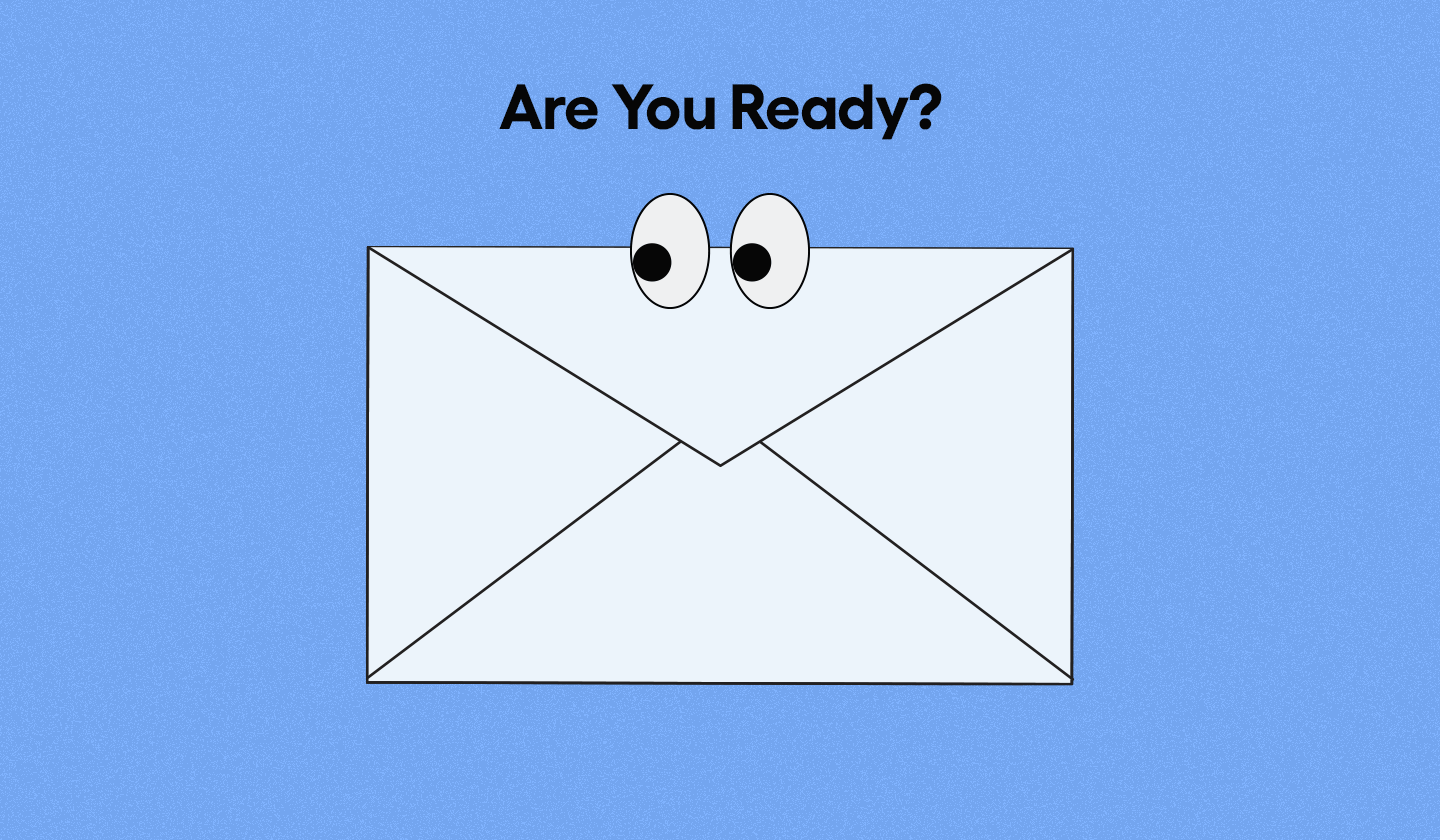People say that World War II changed the face of the earth forever. If you ask me, it’s Covid-19.
No other event has had such a defining moment in history than this dreaded disease. One of its many outcomes was forcing events online. Hence, causing a surge in the number of webinars happening. To give you context, 43% of companies made all their events virtual because of the pandemic.
Online events are here to stay, even after Covid-19 ends. If you’ve accepted this change, then you must be aware of how difficult it is to market webinars, mainly because there are now so many of them.
Your best bet is to create and send webinar invitation emails if you want to maximize the number of attendees. This article explains how to do this exactly.
Is a Single Webinar Invitation Email Enough?
Before we answer this question, let us make one thing clear - email marketing is the most effective channel for promoting webinars. As per research, 57% of all webinar registrations come from emails. Compared to social media, emails bring in 80% of virtual event signups.
With that being said, is a single webinar invitation email enough? The answer is no.
On average, 306.4 billion emails are sent each day. The world population is 7.8 billion people - let that sink in. The chances of your webinar invitation email getting lost in this clutter are very high.
You should be sending 3 invitation emails ideally if you want to score the maximum number of attendees. Make sure you’re not forwarding the same email again. It should have a different message and design but still, be relevant to your overall campaign.
The reason why we’re suggesting not to cross the 3 mark is that you have to keep in mind the entire webinar email campaign. You can’t expect to complete your targets by only sending invitation emails as the other email types are equally important. We discuss them below.
Focus on the bigger picture

An invitation email is just one picture in the album of a webinar email campaign. When marketing your virtual events, remember to send the following:
1. Webinar invitation emails
An email in which you invite your subscribers and prospects to attend a webinar. The webinar invitation email should be sent at least a month prior to the event.
2. Webinar confirmation emails
An email that confirms an attendee’s spot in the webinar’s audience. This automated email should thank your participant for signing up, summarize their order details, and provide important information regarding the event. You can also invite them to join a community platform or share the event in their social circles for a reward.
The webinar confirmation email should be sent only once after registration is done.
3. Webinar reminder emails
An email that is sent to remind your participants about attending the webinar. Almost 50% of participants who register for an online event don’t end up attending it. To avoid such a scenario, you should be sending 3 webinar reminder emails; an email each on the week before the event, the day before the event, and on the day of the event.
Make sure these emails are not annoying but rather boost your participant’s knowledge while softly nudging them to attend the webinar.
4. Webinar follow-up emails
An email that is sent after a webinar has been concluded. You should be sending webinar follow-up emails to 2 segments of people;
To those who attended: Share event highlights, sell your product, or offer a discount on a future webinar.
To those who didn’t attend: Share the event recording and communicate how much you missed their presence.
The Anatomy of a Well-Designed Webinar Invitation Email
Since now you know about the basics, let’s get to the fun part - how do you design a killer webinar invitation email? To answer this, you should know what exactly a well-designed invite email looks like.
It should have the below elements:
Catchy subject lines
If the trailer ain’t fun, nobody is going to bother watching the movie. The same applies to subject lines and emails.
The first step in your mission for growing your webinar’s participant list is to write engaging subject lines. The following tips will help you create unignorable subject lines.
Write ‘webinar’ or ‘virtual event’ to show what the email is about.
Include ‘how to’ to communicate a solution to a problem.
Mention the speaker’s name if s/he is famous.
Build suspense, e.g., learn the secret for getting more clients.
Create urgency, e.g., limited slots available, hurry, you don’t want to miss this.
The following companies have used these tips to write subject lines that lead to maximum opens;
[Virtual Event] We’re reimagining the future of work - Asana
Want to be a better filmmaker? We got you - Moment
[Webinar] How to create your Zaps - Zapier
Ready for the next step in your Marketing career? - Coursera
Join us live for World Mental Health day 🌎 🧡 - Headspace
Join us for Coffee Talk: remote work tips - Webflow
Webinar | Uncover the Biggest Risk to Your Business - Grammarly Business
Don’t miss Thursday’s webinar with Salesforce - Litmus
A Free Webinar with Alex Strohl and Charly Savely - Wildist
Email Marketing 2022: Are You Ready? - Sleeknote
Attractive header
An email’s header is better described as its hero image. It’s the first thing your readers see when they open an email - better make it worth their time. A webinar invitation email must feature a header that lays out the email’s purpose from the get-go.
We recommend opting for a vibrant color that contrasts to the background one so that the banner stands out. It should feature an attention-grabbing headline that convinces your recipient to continue reading the email.
You must also include a Call To Action (CTA) button within the email header, so it’s easier for your audience to navigate to the next step. If you have any famous speakers on your panel, we suggest including their pictures in your invite email’s header.
The below header is from a readymade webinar invitation email template provided by Unlayer. It has the features we discussed above - all you need to do is add your details, and you’re done.
[

](https://unlayer.com/templates/webinar-announcement)
Get this template here.
Concise yet actionable copy
While the header attracts, it is the effective email copy that maintains this attention. The content for your invite email must achieve 2 purposes; it must convince your audience to attend the webinar while simultaneously informing them about the online event’s details.
The email copy must include the ABC elements in it. More of this below;
1. Agenda (A)
Tell your readers everything there is to know about your webinar. The agenda should include the following:
Webinar’s title
Guest speakers and moderators
Date, time, and duration
Learning points
Required skills or materials, if needed
Question and answer session
2. Benefits (B)
For growing the number of participants, you need to have a paradigm shift. Instead of bragging about how amazing your webinar will be, highlight the benefits or value that your attendees will get from it.
3. Convenience (C)
Webinars can be intimidating, especially if money is involved. You don’t want your audience to second guess themselves by making it difficult to sign up for your event. Once you have their attention locked in, make it so easy for them to convert that they’ll register right away.
You can do so by including an ‘add to calendar’ link and stacking multiple CTA buttons. If you intend to provide a recording or notes after the webinar, mention that too. This way, people will be assured that their money won’t go to waste even if they miss the event.
Balanced layout
A text-only email will put your subscribers straight to sleep. On the other hand, an image-only email might not render properly. Your best bet is to design an email with a balanced layout. Your subject line might get people to open the email, but the overall design will convince them to read ahead.
A balanced layout can be achieved by:
Featuring 60% text and 40% images
Including sufficient negative space
Ensuring the color palette is harmonious
Inviting calls to action
CTA buttons are crucial for boosting conversions, even more so when designing webinar invitation emails.
Instead of going the traditional (read: ineffective) route of writing ‘Register Now’ or ‘Sign Up,’ opt for text that is written in first-person viewpoint. Examples of the latter include ‘Save My Spot,’ ‘Count Me In,’ or ‘Reserve My Seat.’ CTAs written in this way can increase clicks by 90%.

When it comes to designing CTA buttons, choose a contrasting color to the background one and ensure they have a responsive design. More on creating high-converting CTA buttons here.
Informative footer
Another outcome of Covid-19 is the rise of phishing or scammy emails, by 220%, if we’re being exact. If your webinar is paid, chances are your audience is doubtful about the authenticity of your email. A footer is something that will end such apprehensions.
The footer of your webinar invitation email must include the following information for it to be considered legitimate;
Unsubscribe link
Physical address
Contact information
Social media links
How to Make Exciting Webinar Invitation Emails? 5 Tips
More tips won’t hurt anyone, especially when it’s the reason why your webinar invitation email becomes a roaring success. Get your pens and notebooks ready, the following tips are gold;
1. Offer early bird discounts
To encourage people to register for your webinar early, you can include limited-time discounts in your emails. Make the offer irresistible and ensure to highlight the same in the email through convincing subject lines and urgency-creating email copy.
2. Show highlights of previous webinars

If you’ve hosted webinars before, then this tip is for you. In your invite emails, you can include pictures or highlights of your past online events. Brownie points if you can include reviews of past attendees. Doing this will make your subscribers more confident to invest their time and money.
3. Encourage referrals
‘Refer to a friend’ is an oldie but a goldie marketing strategy. The reason why it’s still so popular is that social proof strongly impacts buying decisions. You’re more likely to buy from a person you know because you trust their choice.
In your webinar invitation email, include an offer in which your attendees get a reward if someone signs up for the event on their recommendation. This way, you’ll get more subscribers, and your participants will get a gift - a win-win situation if you ask us.
4. Highlight the ‘free’ aspect
Never underestimate the power of a freebie. If your webinar is free, then all odds are in your favor. Market the free element like crazy and be prepared for maximum attendance as people don’t like missing out on free opportunities.
Even if your webinar is paid, you can still benefit from this tip. For instance, you can mention that after registering for the event, your subscribers will get free access to exclusive resources. People don’t like missing out on value deals as well.
5. Benefit from speaker popularity
If your webinar features a famous figure or an influencer, use this to your advantage. Popularity attracts - there is a high probability that a number of people will register for your webinar only because of them.
Ensure that you mention their name, picture, and a short bio in your webinar invitation emails so that people become interested in registering.
5 Examples of Impactful Webinar Invitation Emails
You know now how to design irresistible webinar invitation emails. It’s time for you to view some of our favorite emails to get your creative juices flowing.
Iterable
We love how the speaker is made the center of attention in this invite email. With limited copy, this email covered everything from speaker bio to agenda to value proposition.

Moment
Talk about an attractive header. We’re also fans of the elaborate typography in this email, as well as the contrasting yellow-colored CTA button.

Willo
A short and sweet email? We’re here for this. The to-the-point email covers all the information that an interested participant might be seeking while still being aesthetically pleasing.

Elgato
The in-your-face headline gets people excited and curious about what the email entails. With a simplistic design, it is their copy that shines.

Codeverse
Another example of a great header image. While the latter attracts with the vibrant background and question-based headline, the body content provides detailed information parents would want to know.

Conclusion
This article summed up everything you need to know about creating impactful webinar invitation emails. Follow these tips to ensure you bag the maximum number of attendees.