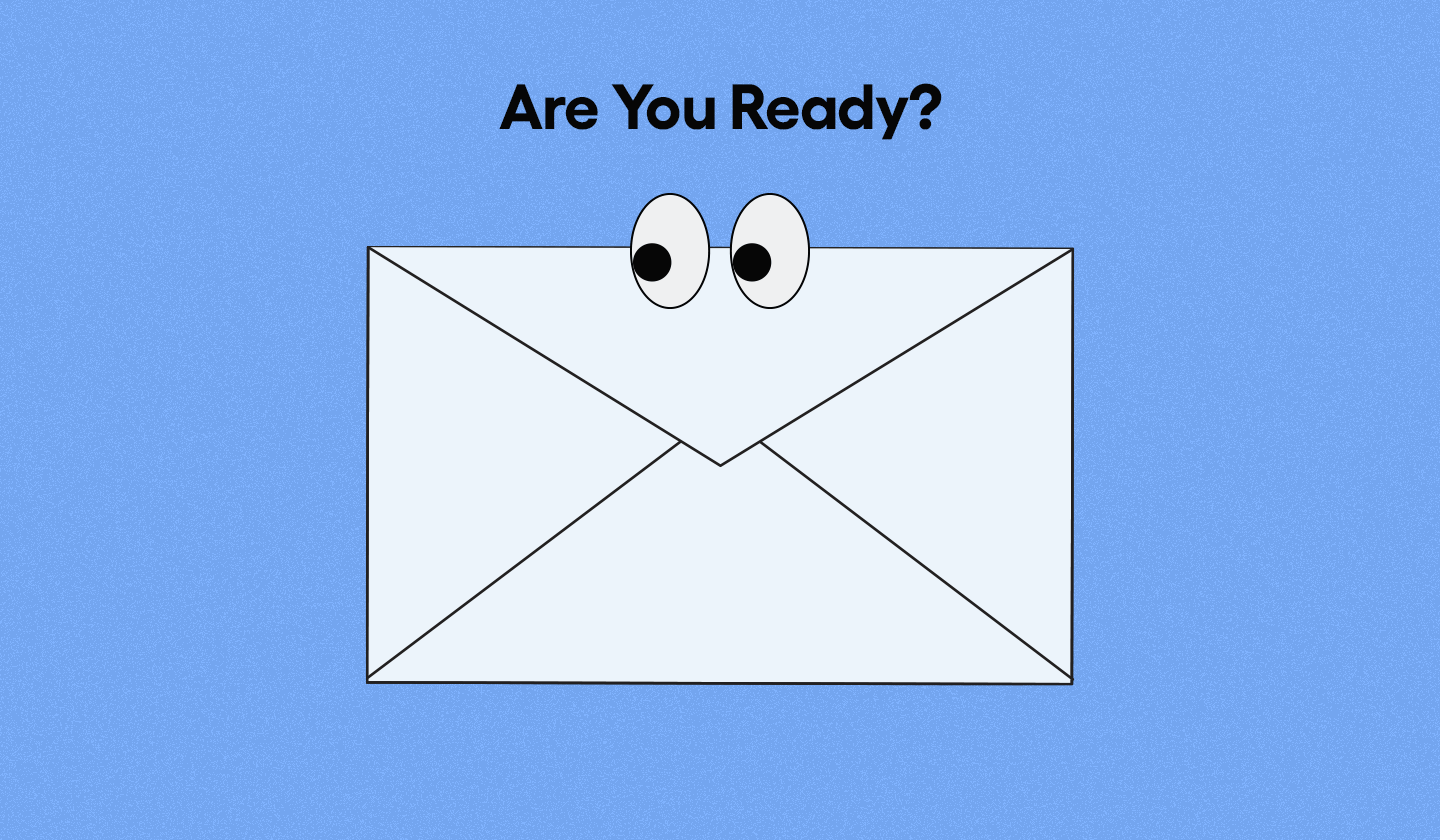Creating surveys is one of the best ways to gain valuable insight into what your customers think about your business, product, or service.
By sending out surveys via email, you can reach a large number of people quickly and easily. And if you make use of the right templates, it's easy to create polished, professional survey emails that will capture the attention of your recipients.
But how to go about doing this?
To get you started, we’ve handpicked some of the best survey email examples and templates (copy + design). Use any of these as inspiration for creating effective survey emails efficiently.
First, let’s take a look at what a survey email is.
What Is a Survey Email?
A survey email is a type of email sent out to a group of people in order to gather information, feedback, or opinions on a specific topic. It’s used for market research, customer research, product development, and more.
It typically includes questions related to the topic being studied as well as instructions on how participants can submit their answers.
Helpful Tips to Increase Your Survey Email Response Rates
By following the below tips and tricks, you can increase both engagement and response rates when sending out surveys via email.

Clean your email list and focus on active subscribers
Email lists naturally degrade over time, becoming outdated and inaccurate as contacts change jobs, switch email addresses, and whatnot. By cleaning your list regularly, you can ensure that the only recipients who actually receive the survey are those who are interested and likely to respond.
A further benefit of good list hygiene is the reduced number of spam complaints received from people on your list. Suppose they are no longer interested in hearing from you or don’t remember why they signed up for your emails in the first place. In that case, they’re more likely to report your emails as spam, affecting overall email deliverability.
Apart from reducing the number of uninterested recipients, email list cleaning also improves the quality of responses you get from those who remain on the mailing list.
When you remove inactive contacts from your survey distribution list and focus communication efforts towards those engaged respondents, you’ll be able to collect higher-quality answers that would otherwise be diluted with lower-quality data points.
This not only improves response rates but also helps build trust with customers by ensuring their opinion and feedback isn’t being drowned out by irrelevant noise or misleading information.
Keep your survey under 5 minutes long
Maintaining a survey length of under five minutes and mentioning this in your email is important for achieving better response rates. It is a known fact that respondents are more likely to complete shorter surveys rather than lengthy ones.
Because surveys that are too long can bore respondents, making them lose interest in participating or even drop out before finishing it.
So, having a shorter survey allows respondents to provide quick and accurate answers due to their limited attention span.
This helps researchers gather reliable data with fewer distractions for the respondent. Moreover, short surveys can capture the attention of busy people who may have little time on their hands yet still desire to participate in such polls or surveys.
Personalize the overall survey experience
By personalizing emails, customers are more likely to feel that their responses are valued and taken seriously by the organization, leading to higher response rates.
You can also remind them of previous experiences with your business so they will be more inclined to provide detailed responses due to the feeling of being remembered and appreciated.
For instance, you can ask them how they have benefited from using your products or services in the past. Then, these responses can be used to make product improvements that will benefit your business in the long run.
Another way of personalizing your survey emails is to use the recipient's name in the subject line instead of using generic terms such as "survey" or "questionnaire." This will make them feel like they're receiving something special and important and makes them more likely to open and read your email. You could also try adding dynamic content such as personalized images, videos or links based on their preferences or interests.
Pro tip
Don’t forget to thank your customers for taking part in surveys.
Try different subject lines
Different subject lines can have a significant effect on the response rate, as well as the quality of responses that are collected.
For example, one subject line may be more effective at reaching out to a specific demographic or target population than another.
Additionally, using multiple subject lines can provide insight into which wording and phrasing will have the highest engagement rates. This data can then be used to craft more targeted messages with higher conversion rates.
Having multiple subject lines also allows for testing how urgency affects response rates. Crafting a message with a sense of urgency (e.g., "Hurry! Complete this survey to receive your reward") may motivate recipients to respond in a timely manner and help reduce response fatigue, while other messages might be better suited for those who prefer taking their time (e.g., "Take our survey and get a free gift").
Testing various phrases and tones can help determine what kind of subject lines are best for particular surveys and population segments.
Related: 105 Email Subject Line Examples You Need To Copy This Minute
Embed your survey into the email
Embedding a survey in an email is beneficial from a marketing standpoint because it often leads to higher response rates from customers compared to standalone surveys sent out through other channels.
Plus, putting your surveys front and center in the email eliminates the additional steps needed for completion and makes responding easier for customers – resulting in more accurate responses and fewer drop-offs throughout the survey process.
Ensure the survey email looks good on multiple devices
Make sure your survey emails look good on multiple devices so that all recipients can view the content as intended.
By designing survey emails for mobile, tablet, and desktop devices, organizations can create a consistent user experience regardless of the device used.
In addition to providing a better user experience, optimizing survey emails for multiple devices is also important for maximizing response rates as people are busy, and the last thing you’d want is to lose their valuable opinion to a nonresponsive email or survey.
Keep the overall look of your survey consistent with your branding
For several reasons, it is essential to keep the look and feel of survey emails consistent with your branding.
First, it reinforces and strengthens your company's brand identity. When customers see a familiar logo and color scheme, they are reminded of the values, mission, and services associated with your business or organization.
As a result, they become more likely to recognize the survey email as an official communication from a trusted source rather than dismiss it as spam.
This could lead to greater engagement with the survey content, increased customer satisfaction levels, and higher response rates.
Secondly, having survey emails that reflect your brand also demonstrates professionalism to customers, which can encourage them to take part in further surveys in the future.
Follow up with your subscribers to take the survey
You should definitely follow up with your subscribers after sending them survey emails. This way, you can let your customers know that their opinions matter and you’re keen to hear from them.
It is important to send multiple follow up emails in order to increase the likelihood of receiving survey responses. The number and frequency should be tailored to the specific survey in order to maximize response rate and minimize annoyance. Generally, we recommend sending 3-4 follow up emails over a period of 10-14 days.
The first follow up email should be sent approximately 2-3 days after the initial survey invitation has been sent out. This allows enough time for people to open and complete the survey without being too soon.
The second follow up email should then be sent around 7 days later, with any additional reminders sent at least 2-3 days apart from each other.
Each reminder email should highlight the importance of completing the survey, as well as thanking respondents for their consideration and participation. It can also be helpful to include incentives (such as discounts or giveaways) for surveys that have not yet been completed.
Additionally, adding an expiration date for when responses must be submitted by can create a sense of urgency that further encourages participation.
5 Amazing Survey Email Examples to Inspire Your Campaigns
A successful survey email is one that garners a solid response rate. To give you some idea of what great survey emails look like, here are some of the best survey email examples.
1. Headspace
This survey email example from Headspace knows how to keep its message to the point. The overall email design with fun graphics instantly gets to the information that this is a survey and taking it will help their users.
They’ve also mentioned how little time is needed to take the survey.

2. Slack
Here’s another awesome survey email example from Slack that begins with a warm and friendly greeting, asking its users to fill out a survey.
What’s great about this email is it tells subscribers that they’re in a select pool of people chosen to participate and politely asks them for their feedback. How flattering, right?
Plus, they told readers exactly how much time the survey would take and thanked them for their time.

3. Roka
You wouldn’t want your customers to go through a long email before starting the survey, and Roka gets that. It sends a short and sweet survey email with a two-sentence-long email copy, beautiful visuals, and one prominent CTA.
Plus, the brand offers an incentive in the form of a voucher to those who leave their feedback.

4. Squarespace
The purpose of this email from Squarespace is as simple as it gets—to know whether their subscribers are happy to recommend the brand to their network.
If they’re not likely to do so, then this data can be used as a learning opportunity to find out why.

5. Kate Spade
People love it when you’re polite in your survey emails–just like Kate Spade. This clearly indicates that you respect them and their time. Words like “quick” and “hurry” create a sense of urgency that usually works in your favor to catch the attention of your readers.
Plus, cute emojis also boost the overall message effectively.
Related: How to Express Urgency in an Email? Tips & Examples

5 Survey Email Templates (Copy + Design) You Need This Minute
Let’s check out some of the best survey email templates to help you get a better response rate. Additionally, feel free to copy the email copy samples given below for your next email campaigns.
1. Post-purchase survey email template
Copy
Dear [Name],
We'd like you to participate in a survey about your recent purchase experience with us. It will only take 5 minutes of your time, and it’s easy to complete online.
Your feedback is important for us to understand your needs and how we can improve our services in the future.
Your response is completely confidential, so don't hesitate to answer honestly. Plus, you'll be entered into a drawing for a chance to win one of three $50 gift cards!
Thank you for taking part! We look forward to hearing from you soon.
Sincerely,
[Customer Service Team]
Template
[

](https://unlayer.com/templates/post-purchase-survey)
2. Follow up survey email template
Copy
Hey, it's been a while since we last talked!
I'm just reaching out to see if you've had a chance to check out our new survey yet. It would mean a lot if you could take a few minutes to answer some questions.
Thanks in advance,
[Restaurant Name]
Template
[

](https://unlayer.com/templates/feedback)
3. Quick user feedback survey email template
Copy
Hi [Name],
Thank you for subscribing to our newsletter.
We would like to hear from you to give you the best experience possible. Your opinion is extremely valuable to us, as it allows us to improve the products and services we offer.
Please fill out this short survey, and let us know if our team can help you find what you’re looking for.
Thank you,
[Your Name]
Template
[

](https://unlayer.com/templates/user-quick-survey)
4. Review survey email template
Copy
Thank you for your continued loyalty and patronage over the years. As a way of expressing our appreciation, we would like to extend an invitation to take part in our survey.
This survey will help us better understand your thoughts and feelings about our products and services. Each participant will get 10% off their next purchase with us!
Thank you in advance for helping us make [your company] even better!
Template
[

](https://unlayer.com/templates/google-review)
5. Event satisfaction survey email template
Copy
Dear [Name],
Thank you for attending [event], and we'd love to get your feedback on how it went! Your opinion is invaluable to us, and we take all of your responses into account when planning future events.
Please take out a few minutes to complete this short survey and get a chance to win a $50 gift card.
Sincerely,
[Company] Team
Template
[

](https://unlayer.com/templates/event-satisfaction-survey)
Conclusion
Survey emails can serve as a great opportunity for you to get customer feedback and learn more about what they want. They can also be used to increase brand awareness and promote new products or services.
When creating survey emails, it is important to make sure the questions are clear and easy to understand and that the design is attractive and engaging. As with all marketing content, testing different versions of your survey email will help you find the one that works best for your audience.
We hope these survey email examples and templates were of help.