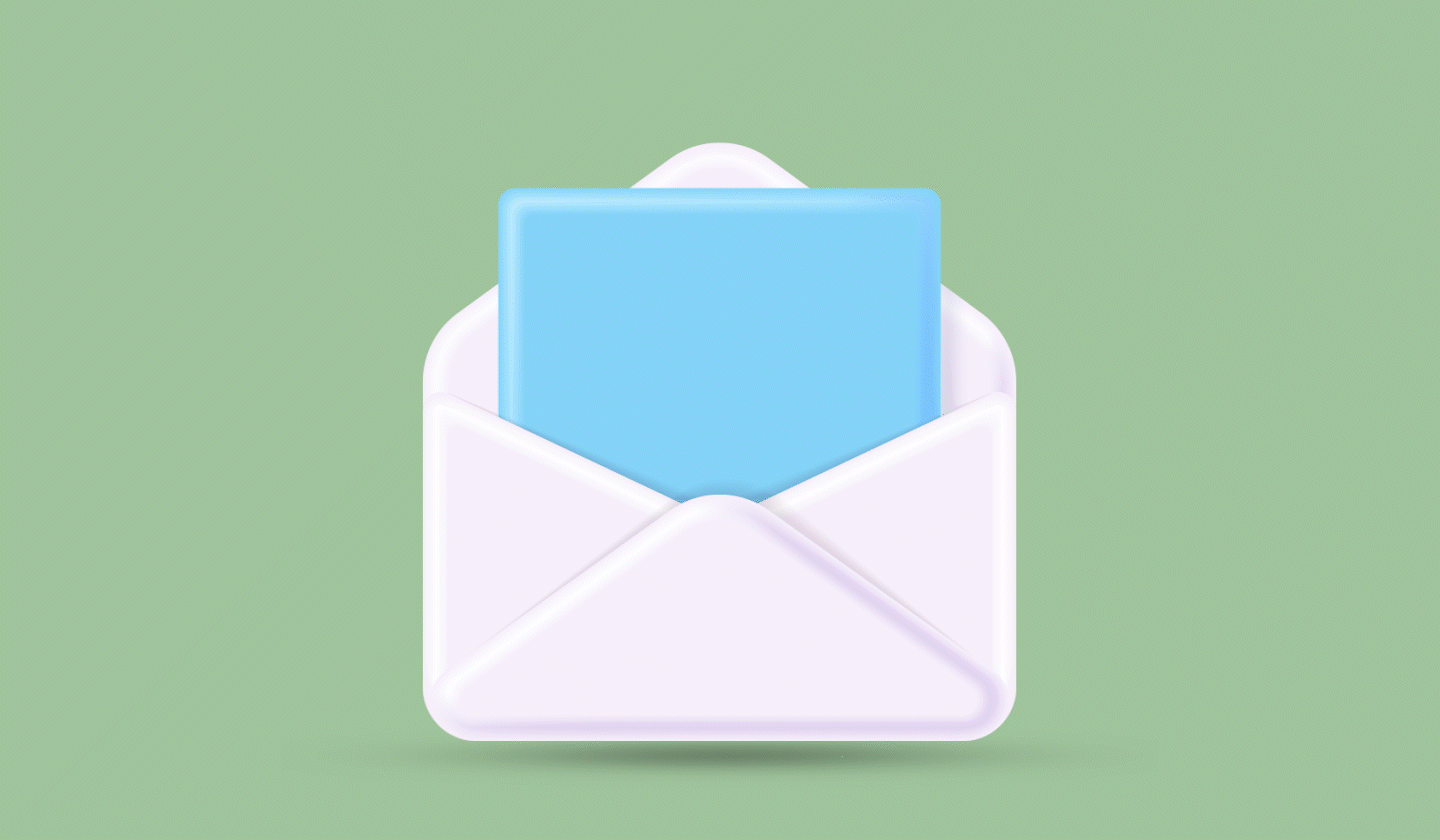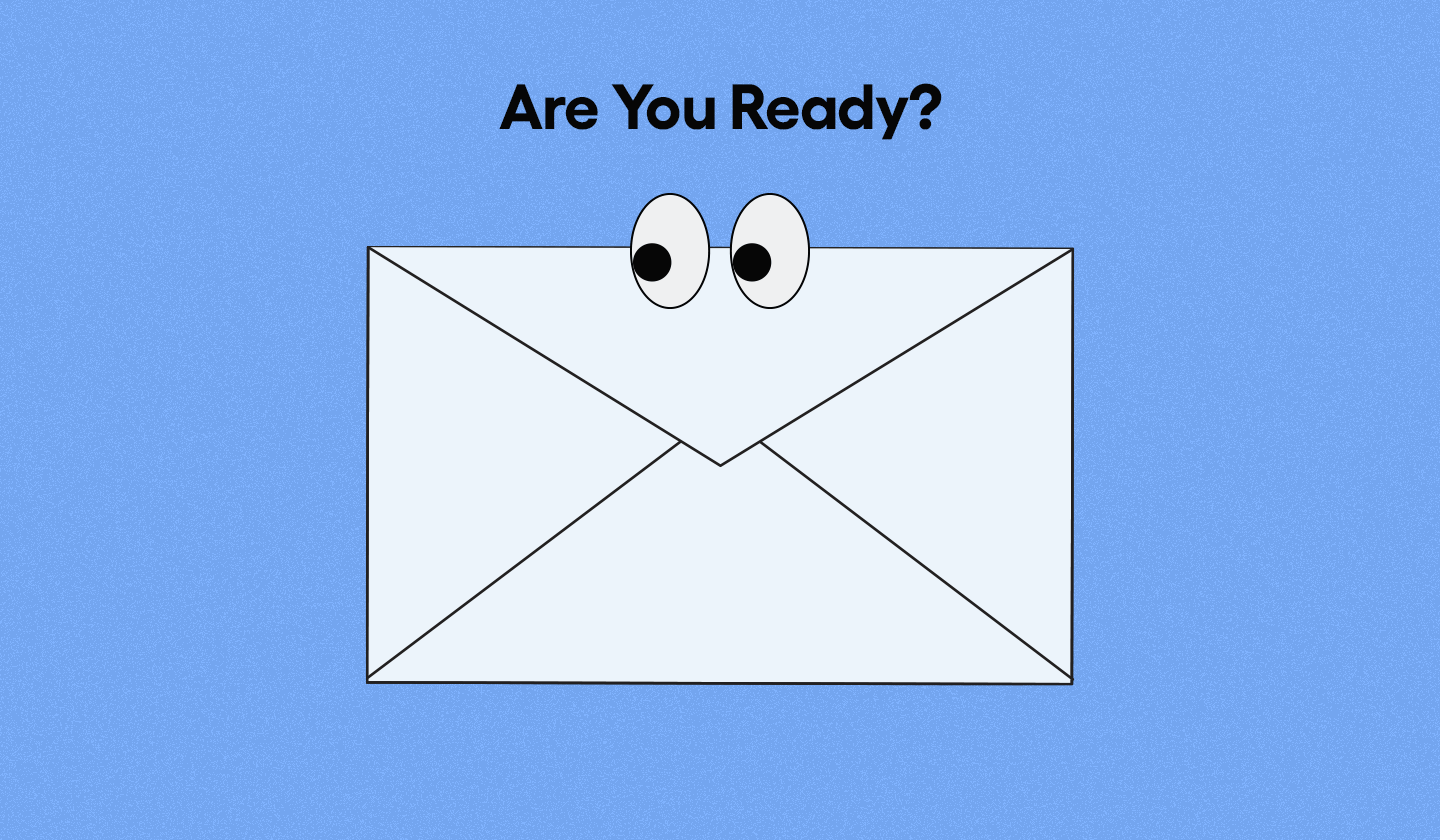Every business is looking to grow their email list, and rightly so. The potential email marketing offers is enormous, and capitalizing on it is essential for any sustainable business model. This is why every other website you visit asks you to share your email address and subscribe to their updates.
Whenever a user enters their email address to subscribe, they receive a subscription confirmation email to activate their subscription. This email takes care of multiple concerns for the user and the sender.
It is the first building block of mutual trust between the two parties: an acknowledgment of sorts. It is where the expectations are met.
A subscription confirmation email is sent to resolve all these concerns. Once activated, both parties are verified of the commitments on either end.
What Is a Subscription Confirmation Email?
A subscription confirmation email is sent to activate any subscription the user makes. It could be a subscription to any newsletter, promotion, or other content. Usually, this email holds a message followed by a button to activate the subscription.
Subscription confirmation emails are usually of two types: single opt-in and double opt-in.
Single opt-in vs. double opt-in
Single opt-in is where once the subscriber has shared their email address, they get an email that confirms they will now start receiving emails, and there isn't any need to activate their email address. This email also plays the role of a welcome email for the subscriber.
With this activation method, you are likely to collect many fake email addresses. You may get a massive email list, but many of those might differ from your target audience. This makes single opt-in a less reliable and less frequently used approach.
A double opt-in subscription confirmation email is where the subscription needs to be activated after providing the email address. A subscription confirmation email is sent to activate the email address before it starts receiving emails. In this case, a welcome email is sent separately once the email activation request has been accepted.
Double opt-in is a widely used modern-day technique. This is because anyone who activates email for a subscription, it is to mark their genuine interest. As a result, you get a reliable, clean list of email subscribers to derive more data from. For example, understanding your customer demographics and other details.
In this article, we mainly focus on double opt-in emails.
Why Are Subscription Confirmation Emails Important?
Subscription confirmation emails are a vital component of effective customer relationship management. They help ensure compliance with regulations, build trust with subscribers, reduce spam complaints, and create a more targeted audience.

Some factors making subscription confirmation emails vital are:
It provides verified subscribers and confirms the intention of the subscriber to receive your emails.
Confirming the subscribers' consent means you're playing by the GDPR rules and honoring the CAN-SPAM, mainly applicable in Europe and North America.
Confirmation emails let subscribers know what to expect regarding the type and frequency of emails they will receive, which can reduce the likelihood of spam complaints.
Confirmation emails can collect additional information from subscribers, allowing you to segment your email list based on preferences or interests. This enables more targeted and relevant email campaigns.
When confirmation emails bounce or remain unopened, it's an indicator that the email address may be invalid or that the subscriber is not actively engaging. This prompts you to clean your list, removing inactive or incorrect addresses and improving email deliverability.
Subscription confirmation emails help build trust by showing you value transparency and respect the subscriber's preferences. This can build trust with your audience.
Best Practices For Subscription Confirmation Emails
Knowing what subscription emails are, is not enough to get them right. Everything has its do's and don'ts, and so do subscription confirmation emails. To understand how to go about designing perfect subscription confirmation emails, we have collected some top tips you should follow:
On point subject lines
This is where you don't beat around the bush at all. You require very direct action from the subscriber, so making sure your subject line talks just about that is the right approach. Keep it as close to the point as possible.
Branding consistency
Every email you send is an ambassador for your brand. The subscription confirmation email is no different. Font, colors, logo placement, CTA buttons, everything should be in line with your brand. Branding in emails makes them more recognizable and helps with authenticity.
Concise layout and copy
There's not much to add in subscription confirmation emails, so let's keep it that away. The essential elements include a greeting, a wonderful message, and the CTA button to activate the subscription. The layout of your email should be designed according to these elements.
Clear CTA button
The CTA button for the subscription confirmation email is the real deal. Most users may only open the email to click the activation button immediately without reading the message. This is why you need your CTA button to be clear at the first glance.
One click activation
It would help if you made activation a simple task. All it should take is one click on the clear and obvious CTA button to activate the subscription.
Include an unsubscribe button
Your email list will likely have some people who unintentionally or with little knowledge of the product subscribe to your emails. Including an unsubscribe button is in the best interest of such users. The user avoids unwanted emails, and your list loses an email that does not belong there.
A few subscription confirmation email examples will help you know the concept better.
5 Examples to Better Understand Subscription Confirmation Emails
Subscription confirmation emails are being used everywhere. Here are some of the best examples to learn from:
Example 1

Polaroid shows the simple approach to subscription confirmation emails. An attractive image and thoughtful message that is followed by a stand-out CTA to make activation straightforward.
Example 2

Keeping things simple Chipotle Mexican Grill places the CTA button right in the center of the email. Owing to the fact that most users will straight away look to confirm their email, the button is labeled “CLICK TO VERIFY” making confirmation easier.
Example 3

Recess follows the same approach to keep their subscription confirmation email simple and effective. A thank you note with a clear CTA button to confirm the subscription.
Example 4

This is an example of a single opt-in subscription confirmation email from Lucid Fox. In this example, the subscriber directly gets a confirmation message for subscription, and no activation for the email is required.
Example 5

Paramount+ takes a very smart approach to email confirmation for subscription. While the CTA button ensures that the user is all in, it also jumps the user to streaming. Giving customers an immediate insight into what they signed up for.
5 Templates to Help You Get Started With Subscription Confirmation Emails
Pre-designed, responsive email templates will make your way into subscription confirmation emails easier. Following are some amazing templates that you can get started with right away:
Email Template 1

A rather generic email template that can easily be molded as per your needs. This template gives you enough room to include an image and a heartfelt message for your subscribers before they click the CTA button to confirm their subscription.
Email Template 2

If you are a streaming platform then this is the perfect email template for you - Rich in graphics, with the right amount of room for copy and for personalization.
Email Template 3

A simple and basic email template that you can personalize any way you like. The image, message, and the CTA button are all there for you to edit and make it match your needs.
Email Template 4

This template is your solution if you are a social networking platform. The image, colors, and theme can easily compliment your business. However, you can still customize it to match your requirements irrespective of your industry.
Email Template 5

Another generic template showcasing the dedicated space for image, CTA, and copy to help you launch your subscription confirmation emails.
How to Use Unlayer for Subscription Confirmation Emails
Unlayer is the go-to solution for all sorts of crafty HTML emails. Why? All you need to do is drag and drop the elements of your choice. No coding is required.
Additionally, you get access to 1,500+ responsive email templates. You can start from scratch or pick a template you like and personalize it to meet your needs. The editing and personalization is a walk in the park with the help of features like reusable custom blocks and merge tags.
Unlayer is now powered by AI to bring you features like Smart Headings and Smart Text. You also get an AI-supported image generator which gives you custom images based on your instructions.
It all improves once you start with your free 14-day trial - no payment method is required.
Final Words
With all the best examples and unique templates at your behest, you have everything you need to design your subscription confirmation emails. Just by following the best practices, you’ll be all set to grow and verify your subscriber list.