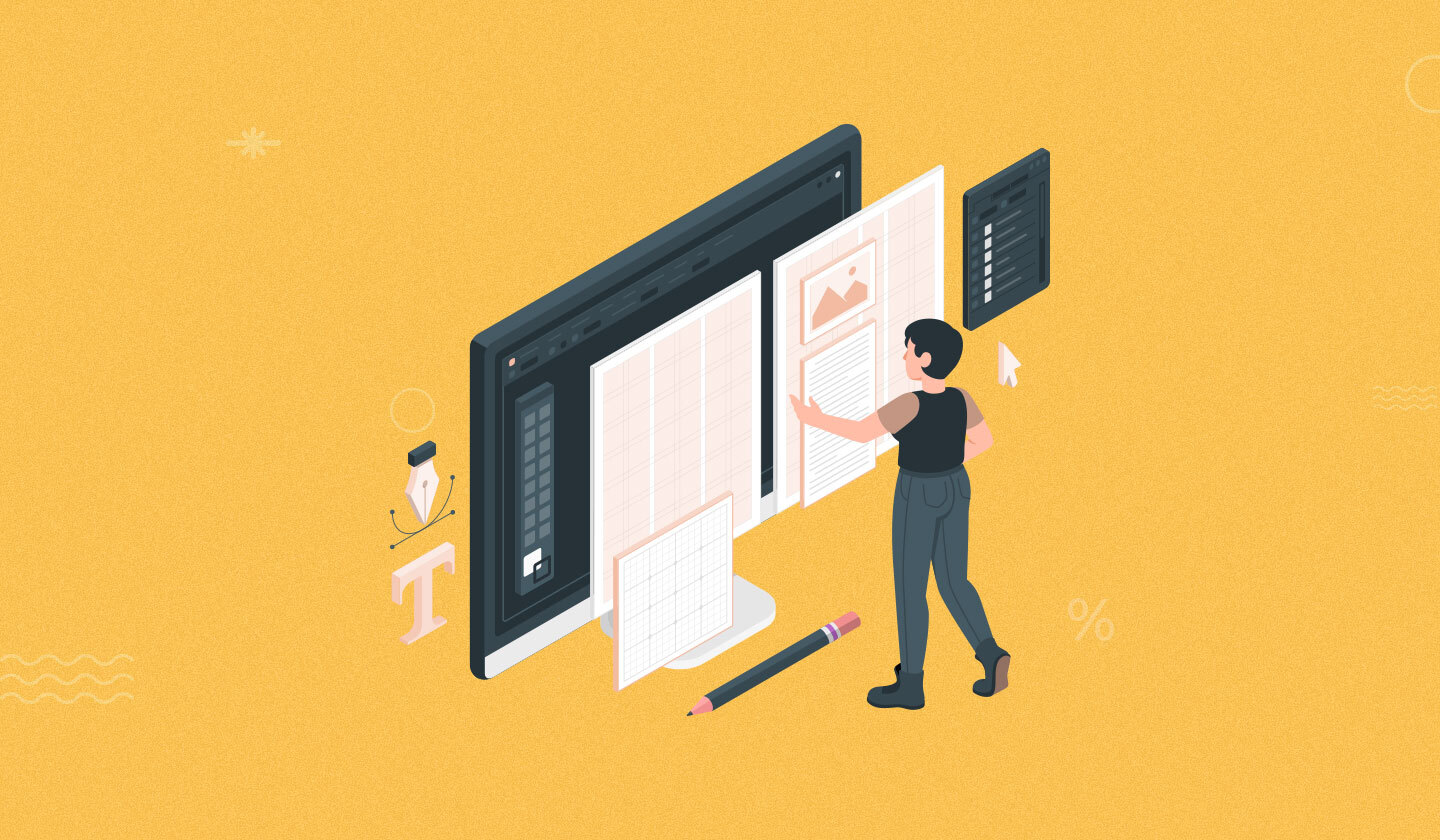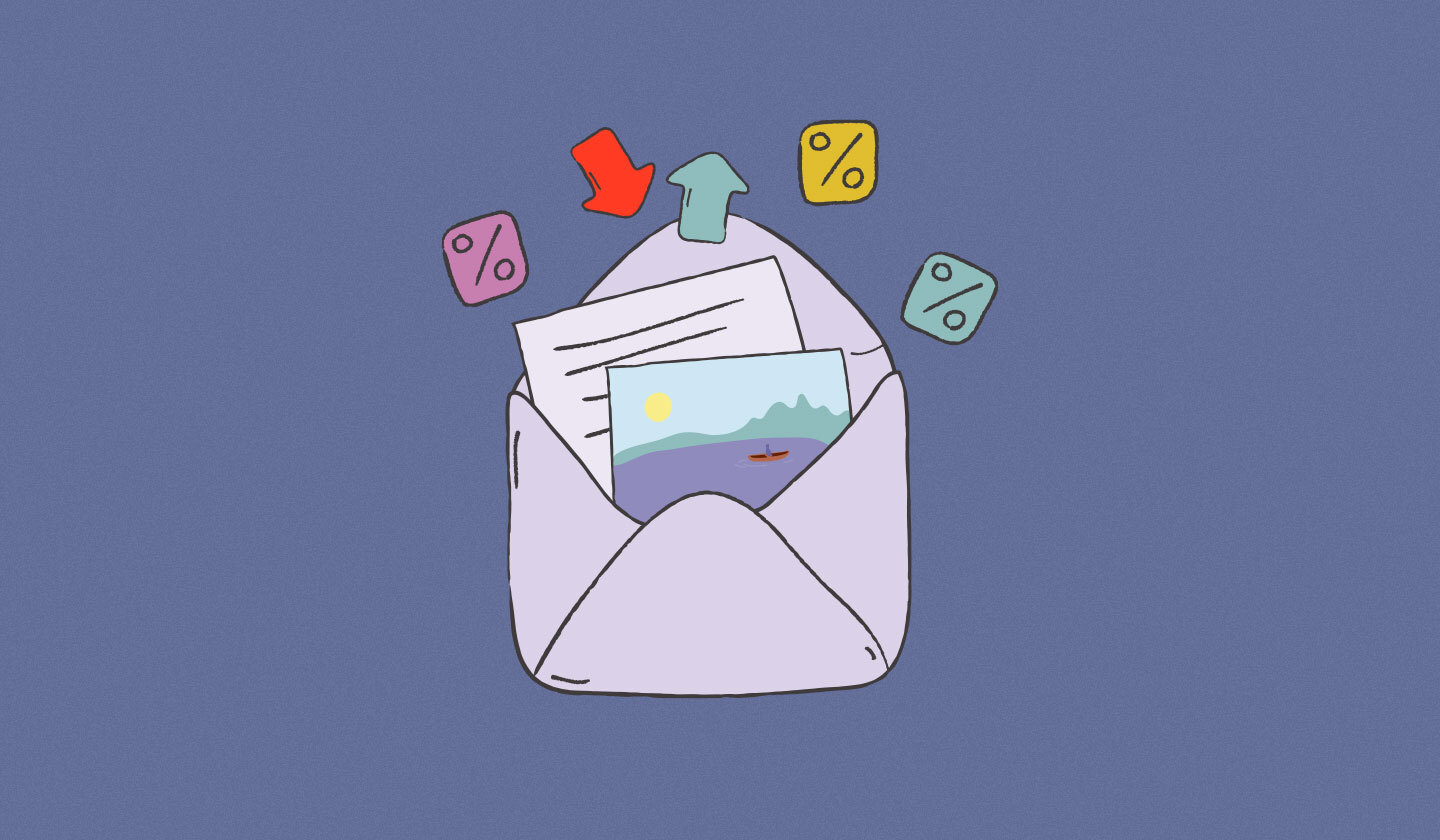If you're like most people, you probably don't have an in-house design team to help with your email marketing, social media campaigns, or website.
But that doesn't mean you can't create beautiful and professional-looking materials on your own. There are a number of online free design tools that can help you do just that.
In this article, we'll take a look at nine of the best free design tools for creating emails, social media posts, and websites.
So, let’s dig in.
Why Should You Use Free Design Tools for Your Business?
There are many reasons why you should consider using free design tools for your business.
Firstly, the cost savings can be quite substantial when compared to paying for a professional service. By using free design tools, you can save money on the upfront costs associated with hiring a designer and any additional fees that may come with it, such as software licenses and royalty payments.
Additionally, you will be able to keep more of your profits since there is no need to worry about markup or commissions that come with working with a third party.
Another benefit of using free design tools is that it allows you to create your own custom branding without having to pay extra for design services. This means you can create logos and other visuals that best reflect your identity and goals without spending a fortune doing so.
Lastly, these tools offer an array of features that make it easier and faster for you to create your designs from scratch or edit existing ones. For example, many free design tools have drag-and-drop functions that let you move elements around and add text or graphics quickly and easily.
3 Best Free Tools to Design Stunning Emails
Nailing the email design of your emails is one of the trickiest tasks, and there are many tools available online, but the best are Moosend, Brevo, and Unlayer.
Mailchimp
Mailchimp's email editor is a powerful platform that makes it easy for anyone – no matter their level of expertise – to build beautiful emails that look great on any device or screen size.
With its intuitive user interface and comprehensive feature set, it’s no wonder why so many businesses rely on Mailchimp when it comes to designing effective email campaigns.
Here’s what Mailchimp’s email editor looks like.

Pros
It has an intuitive drag and drop email editor.
Mailchimp offers a wide variety of pre-made email templates, from basic layouts to more sophisticated designs.
User-friendly interface make it easy for you to customize all the templates.
It gives you extra features like automation to deliver your email content in a timely manner.
You can track essential email marketing metrics through their reporting and analytics features.
Cons
Limited customer support is available while using the Free plan.
Free plan users only get access to basic templates.
Pricing
Mailchimp’s email editor is free, where you get email support for first 30 days and access to pre-built email templates. Pricing begins at $13/month for the Essentials plan. The Standard plan is available at $20/month, while the Premium plan comes at a price of $350/month.
Brevo
With Brevo's email design editor, you can create beautiful and responsive emails in minutes without ever having to write a line of code. Try it and see the difference for yourself.

Pros
It has a user-friendly interface and drag and drop email editor.
The conditional content display allows you to conveniently choose how you want to display content blocks in your email templates.
All the email templates have a responsive format.
The navigation panel has predefined blocks such as text, images, etc.
With the A/B testing feature for email subject lines and content, you can easily compare two versions of an email to see which one performs better.
Cons
It has got a limited number of email templates.
There’s a daily sending limit of 300 emails per day in the Free plan.
Customer support can be improved.
Pricing
Discover Brevo for free. The Starter plan for growing businesses comes at a low price of $25/month, the Business plan for $65/month, and the Enterprise plan for $1000/month.
Unlayer
Unlayer offers everything you need to create modern email designs with ease, as well as powerful features to help maximize email engagement - all without needing any technical knowledge or coding experience.
Unlayer Studio is fully featured for freelance designers, marketing teams, and agencies. Unlayer Embed is an embeddable drag and drop email and page builder to create designs that cut development costs and time.

Pros
It has an easy-to-use drag and drop editor.
1,000+ responsive email templates make your designing process much easier.
It offers personalization via human-friendly merge tags.
Integration with several email service providers like Gmail, Constant Contact, ActiveCampaign, etc.
The team collaboration feature makes it easy for teams to collaborate efficiently, communicate quickly and stay up-to-date on changes happening within projects.
Unlayer helps you design fully responsive emails that look great across all devices.
24/7 technical support so customers can get assistance whenever they need it.
Cons
The free version has some limitations in terms of accessibility to full features.
Pricing
You can start your 14-day free trial for Studio at any moment with access to multiple features like the drag and drop function, free stock photos, and the option to download your designed email template. The Designer plan comes at the lowest price of $15/month, while the Team plan is for $30/month.
For the Embed use case, the basic Startup package starts at just $149/month, and the Business plan costs $299/month. If you’re looking for more extensive customization options, then Unlayer's Growth package may be a good fit for you which comes at $599/month.
3 Free Design Tools to Create Social Media Graphics for Your Brand
Creating attractive social media graphics can be challenging, especially if you're trying to do it on a budget.
Thankfully, there are plenty of free design tools out there to help you create stunning visuals for your brand without breaking the bank. Here are three of the best tools you can use to create beautiful social media graphics.
Canva
For designing stunning social media content, Canva is the ultimate free design tool for creating stunning visual content.
You don’t need any design experience or software knowledge to use Canva.

Pros
With its intuitive drag-and-drop editor, you can make a professional-looking post in just minutes.
It has a huge library of templates, including social media post designs, so that you can choose the right one for your project quickly and efficiently.
It offers a vast selection of fonts, illustrations, images, and videos that you can customize to match your message.
It's simple to keep track of changes with its version history feature.
Canva also offers advanced editing features so that even novice users can produce amazing results.
You can also create social media videos using its editor.
With its paid version, you get access to millions of premium photos, videos, and elements.
Cons
While basic features are free, more advanced features require a paid subscription.
Canva’s customer support can be limited, and sometimes it can be difficult to get help if you are having an issue.
Canva’s user interface needs to be a little more responsive while loading several layouts.
Pricing
The Free version is available for anyone wanting to design anything. The Pro package is available at $6.49/month for individuals wanting unlimited access to premium features and design tools. Lastly, Canva for Teams is available at $8.49/month to allow teams of all sizes to collaborate efficiently.
Pixlr
Pixlr is yet another powerful and versatile design tool perfect for creating social media posts to attract your audience. It offers a wide array of features that make it an ideal option for producing eye-catching graphics with ease.

Pros
The easy-to-use editing tool allows you to quickly and easily create designs tailored to your audience’s needs, as well as add filters, effects, text, and more.
Whether it's about making collages, removing backgrounds, or adding layers, this tool can do pretty much anything.
It also has got various design templates that you can easily customize using its drag and drop editor.
Cons
The editor is slightly more confusing than that of other tools available, but once you get used to its UI, creating designs for you will be a breeze.
Their current filters are in need of an update.
Pricing
The Free version is available for individuals, students, and marketers in need of an editor for quick designs. The Premium version costs $4.90/month with additional benefits and access to all the premium features.
In addition, the Team version starts at $9.91/month for small teams of five or more.
Adobe Express
Using Adobe Express, you can make unique social media designs in a flash. With a wide range of templates to choose from, it's easy to customize any design and create a unique post that stands out on social media.

Pros
You won’t find yourself short on ideas, as they offer a library of templates to kickstart your creativity.
It comes loaded with professionally designed social media graphics that you can drag and drop onto your design.
You can turn any social media graphic into a seamless carousel post with the multiple-page feature.
With Adobe Express in your arsenal, you can quickly add and replace icons, text, backgrounds, images, or any other design asset as per your needs.
Cons
The free plan comes with access to limited features.
Another drawback of Adobe Express is that it is not as intuitive or user-friendly as other similar software programs. It can take some time to learn all the features and tools available, which can be frustrating for those who are just getting started in digital content creation.
Pricing
The Free plan includes all the core features, and you can use it as long as you want. The Premium plan is for $9.99/month and comes with a 30-day free trial. With this plan, you get access to all the premium features like over 20,000 licensed Adobe Fonts, 100GB of storage, etc.
3 Free Design Tools to Make a Great Website
Designing an attractive and effective website can be daunting for any individual or small business.
Fortunately, several free design tools are available that make it easy to create a great website, even for those with limited technical skills. Here are three of the best free web design tools out there.
Webflow
Webflow is a free design tool that makes it easy for everyone to create beautiful websites. More than 3,500,000 designers and teams use it to develop unique websites in a completely visual canvas.

Pros
It lets you build any website with the full power of HTML, CSS, and Javascript.
A library of 400+ free lessons covering everything from typography and layout to interactions and 3D transforms.
You can launch new campaigns quickly, optimize your site and connect it to your key marketing tools.
What's more is that it even includes premium customer support to help answer any questions or concerns along the way.
Cons
The paid plans are expensive.
The 100 static page limit can prove to be a bottleneck for teams trying to scale their web presence quickly.
Pricing
Webflow offers four different plans to choose from. The Starter plan is free, the Basic plan is $14/month, the CMS plan is $23/month, and the Business plan comes with additional features at $39/month.
Wix
Wix is an affordable and powerful Webflow alternative that enables you to create top-notch websites with ease. With Wix’s drag and drop editor, it is possible to build all kinds of websites, like stores, blogs, etc., in just a few minutes.

Pros
This innovative software allows you to customize the look of your website, add multimedia components and organize content seamlessly.
With Wix, you can select from hundreds of templates and themes that are fully customizable.
Thanks to its drag-and-drop editor, all elements - including text, photos, and videos - can be moved around effortlessly.
It offers eCommerce tools so that businesses can start selling right away and accept payments securely.
It also provides customer support 24/7 in case any issues arise while designing or managing your website.
Cons
Wix's downsides are data analysis and load times which are too important to ignore.
Pricing
Wix offers a wide range of plans, with both free and premium options available. Its Connect Domain plan starts at just $4.50/month. For those who require even more features, the Combo plan comes at $8.50/month, and the Unlimited plan for entrepreneurs and freelancers is at $12.50/month. The VIP plan is available at $24.50/month.
WordPress
WordPress is a powerful content management system (CMS) platform used by millions of websites around the world. With WordPress, anyone can create and manage an attractive website without having to write any code.

Pros
Features such as plugins and themes make it easy to customize the look and feel of your website, while SEO features help ensure that your site will be found in search engine results.
It is highly customizable and configurable due to its open-source build.
Thousands of plugin options simplify the entire customization process, which means you don’t need any coding skills to design your website.
It has a real-time activity log, DDOS mitigation, and firewall protection.
Cons
WordPress is free, but you’ll need paid plans for additional features and good hosting.
Pricing
The most basic option for those getting started is the Free plan. For more features and options, there's the Personal plan, which starts at $4/month, and the Premium plan starts at $8/month, which includes access to additional themes and plugins for customizing your site.
If you want more, the Business plan, which is best for small businesses, comes at a low price of $25/month, and eCommerce at $45/month, best suited for setting up online stores.
Wrap Up
Designing content for the digital medium can be intimidating, but with the right tools, it doesn't have to be. The nine free design tools we've highlighted in this article offer a great starting point for anyone looking to create beautiful and engaging content without breaking the bank.
Whether you're creating emails or social media posts, these resources will help make your work easier and more effective.
With features like templates and drag-and-drop editing capabilities, even novice designers can quickly get up to speed on how to craft stunning visuals that capture attention and drive conversions. Try them out today - there's no better time than now!