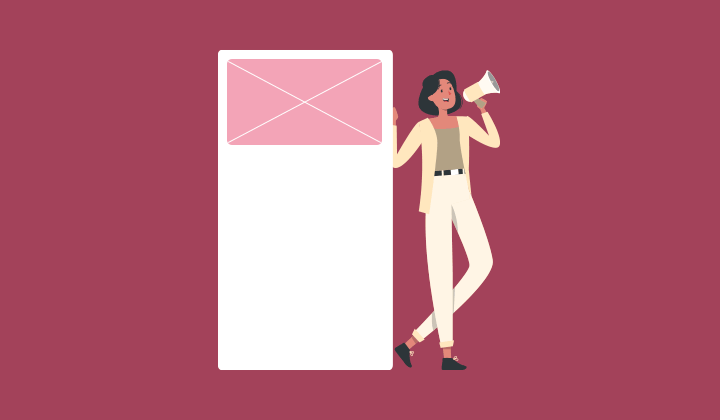Let’s be real: SaaS marketing can be tough.
Relying solely on a digital footprint to inform, engage, communicate with, and sell to an audience puts considerable pressure on a marketing team, especially when it comes to creating engaging newsletters.
Fortunately, keeping an audience both educated and up-to-date isn’t difficult as it used to be thanks to drag-and-drop email builders, pre-made templates, and communication platforms that have significantly improved both ease of use and accessibility. Unfortunately, none of those options guarantee a beautiful, valuable, or even functional end product, especially when it comes to something as regular—and important—as a newsletter.
As the primary vehicle for delivering your audience everything from product and service updates to industry insight, newsletters are vital tools for nearly every SaaS business—which means their purpose and presentation are too.
So to streamline the often tedious, convoluted, and stressful process of putting them together, we’ve assembled these actionable insights so you can make easy newsletter templates to build helpful, clean, and aesthetically pleasing work that delivers results.
What makes a template easy?

Before we dive into how to start building templates, it’s important to first understand what makes a template easy—and we’re not just talking about the fill-in-the-blank text blocks many marketers have built up over the years.
A true newsletter template is something that’s coded on the back end, generally modular or editable, produces the same formatted look on the front end, and is geared towards reproduction. To be easy for the builder, a template should first and foremost be intuitive and not require a deep level of technical expertise to use. As you can imagine or may have experienced yourself, guesswork and learning on the fly rarely produces optimum results.
Drag-and-drop email builders have done a marvelous job simplifying this aspect for most people, as the name implies, it’s easy to place elements into a newsletter. However, that doesn’t mean the know-how is all you need—theory is still massively important!
But for a template to be truly easy, it also needs to be easy for your audience—easy to read, understand, and take action. After all, your newsletters should have a specific purpose, and if you’re complicating the prime objective you’ve set out for your recipients, you’ll be compromising any and all work you put into developing them in the first place.
“Most of us scan through a newsletter, see if there’s anything we want to read at that moment, and then either read further or move on to something else. So, make sure your template will be easy to scan and navigate, and contains clear calls to action that will allow readers to get more information elsewhere.” - River Cartie, Content Developer
Define your purpose

While the overarching theme of creating newsletters is to inform your audience, it’s important to identify and prioritize what you’re really trying to accomplish. Are you trying to get them to try out a new product or feature? Get feedback on your offering? Spread the word?
Whatever it is, it’s important to make your purpose clear—that means keeping it above the fold, so users don’t have to scroll to figure out what you’re asking them to do. That doesn’t mean that you can’t include more information further down or provide other options, such as reading your latest blog content, getting inside tips, or anything else, but you should choose one primary focus as your purpose—and more than anything else, it should adhere to our top tip for how to make readers care: having value for your audience.
“Providing value is easy if you’re listening to your customers,” says Content Specialist Kaitlin Westbrook. “Pay close attention to the questions consumers ask on social media and in support conversations. Create well-written newsletters that answer these questions thoughtfully, and hook your readers by using the curiosity gap: the gap between what they know and what they want to know.”
Exploring these kinds of questions can be key to provide direction and deliver something high value to your audience—both of which will reflect in your engagement numbers and, with any luck, sales.
Look for inspiration

Before you start putting something together, you’ll have to have an idea of how to present the information in a way that inspires action.
Start by looking at other successful businesses in your space to see how they deliver their newsletters. Then look at others outside of your industry, especially brands you directly subscribe to yourself, to determine what you feel really speaks to you as a recipient. You might be surprised at what you find.
Do you always like seeing images included? What do you like about them? What kind of language moves you to take action beyond reading the email itself? Even just seeing good aesthetic examples can inform you about how you can potentially approach your own audience.
Assembling your template

Once you know your purpose and have some design ideas for inspiration, it’s time to start building. If you’re new to design or prefer a streamlined experience without jumping through coding hoops, we’d recommend starting with a drag-and-drop editor.
The Basics
Before you get to the fun stuff, it’s best to start with the basics: size, formatting, and layout. While it may seem minor, having your readers run into horizontal scroll bars or images cut off by the fold can significantly impact their experience.
Size and Formatting
As a general rule, try to stick to a responsive template with a fixed width, as this ensures a clean, user-friendly look on both mobile and desktop.
“Design your newsletter with a width of around 550 to 600px and make sure the important information is within the top 300 to 500px,” says web designer and marketing pro Stephanie Hamilton. “This is the size of an average “preview pane” in most desktop email clients.”
Layout
Next, you’ll want to consider your layout. Both your purpose and what you plan to include will help inform how you choose how to organize the elements. For example, if you’re only delivering a single form of content or a highly-focused message, a single column would be perfect. If you’re showcasing a bit more variety or even a choice, a layout with multiple columns would be more suitable.
Just as important, however, is bringing it all together with proper balance and negative space.
“If your newsletter highlights different types of content, clearly define sections by using proper spacing and lines,” says Omnisend’s Content Marketing Manager Karolina Petraškienė. “Consider the alignment of well-defined sections and symmetry to avoid visual noise.”
Putting it all together
Once you’ve chosen your layout, you can start assembling assets around your primary goal above the fold. Create a CTA that acts as a conduit for your primary purpose to give your readers direction and choose imagery that supports the message and corresponding action you’re trying to get across. Then, you can start crafting concise copy to drive it all home.
From there, you can start inserting any other assets you feel your audience will find useful—just don’t overstuff it! People tend to skim more than read and if you give them too much, they might be discouraged from engaging with anything at all. Consider whether or not images are necessary and trim out any excess words that might add to the email’s weight.
“With attention spans shrinking and many people reading on their cellphones, keeping it short is just smart,” says communications blogger Sue Horner. “In most cases, a newsletter that goes on and on will give the impression that it’s going to take too long to read. You don’t want to make clicking ‘delete’ too appealing.”
While every audience is different, as exemplified by Liz Willitz of AWeber, the consensus puts the average, most effective length around 20 lines or 200 words. If you want to know why, Ann Wylie of PRsay breaks down the logic and studies that have set the recent standard.
Finishing the build

Once you feel confident about what you’ve assembled, it’s time to tie it all together with the subject and preview lines. Whether you’re putting together something fresh for your business or revamping your old newsletter, you’ll want to give careful consideration to what you call it, as it will likely be going out routinely with a cadence your audience finds helpful.
A good name—ideally, something without the word “newsletter” in it—will help you create consistency, and with any luck, create the type of response that encourages your readers to open and click through it.
However, if it’s not impacting your audience the way you hope in terms of opens, don’t hesitate to drop the name from the subject line and test something different. And we’ve got plenty of good ideas on how to use those fields to get readers from their inbox to inside your email.
Reverse engineer

Once you feel happy with everything you’ve put in place, make sure to save it. Then, make a copy and strip it down to what can be reused. If you plan to send similar content with every newsletter, you can easily reuse your formatting, layout, personalization tokens, and even leave some of your text in as placeholder copy so you have a general idea of how much room you have to work with.
Plus, once you’ve figured out the formatting for your photos, you or someone on your team can build up a small library of resized on-brand images you can use the next time you go to create your next newsletter, saving you time in the long run.
Conclusion
It’s also important to mention one final note: you don’t have to stick to just template.
Plenty of SaaS businesses send out newsletters with different looks and aims, so if you have some variance in what you usually send or plan to send, there’s no harm in creating multiple templates to use based on what’s most appropriate to your content. In fact, this can be a great way to test and see what’s working for your audience overall or even segmented lists.
At the end of the day, delivering something that’s truly valuable, appealing, and engaging is the name of the game, and that usually takes experimentation, patience, and analysis. So take what you’ve learned here and go out and create some killer newsletters!